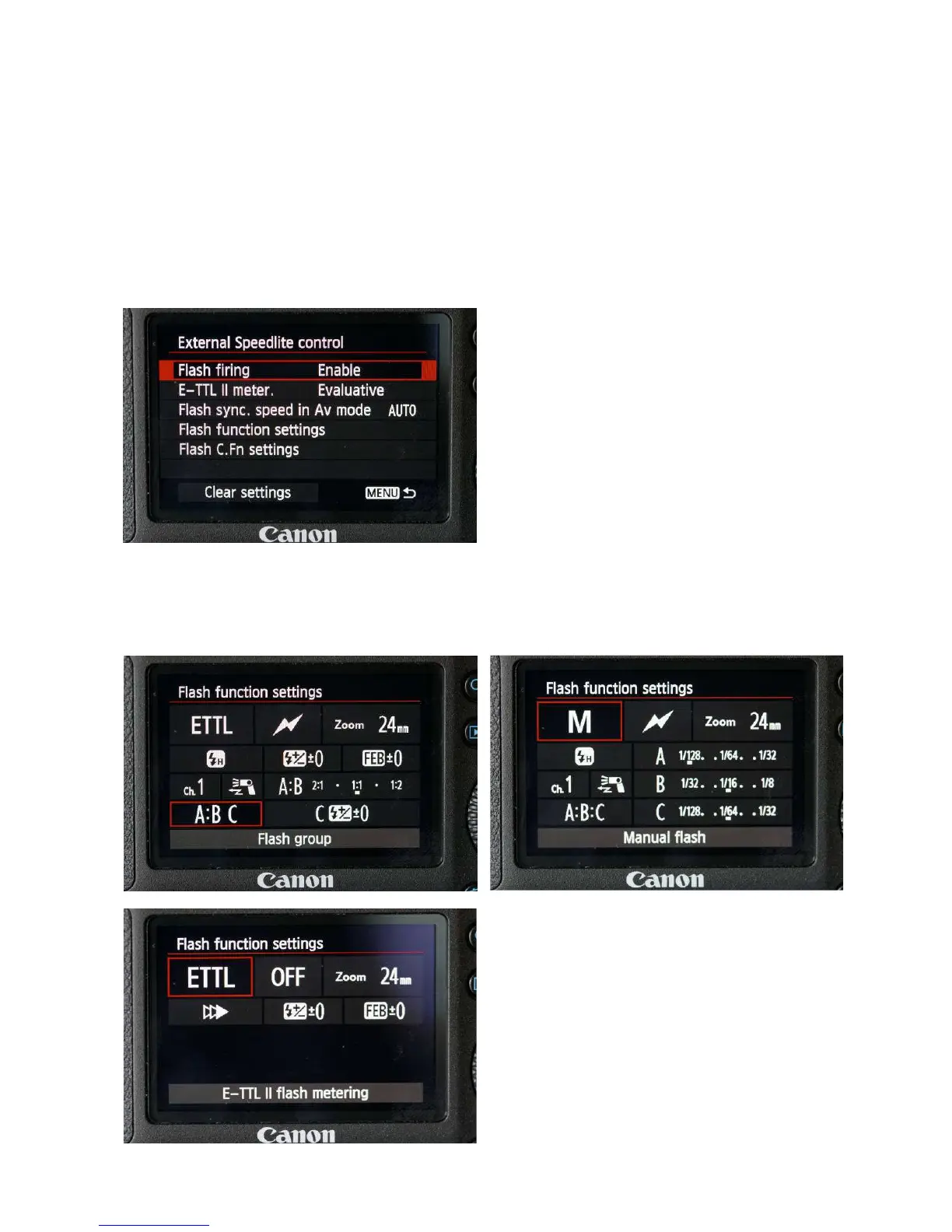The Other YN-622C User Guide
28/08/2013 Page 13 of 23
New Quick Flash Control Panel
Starting Menu - 6D, 5D III, 650D/T4i
Select Camera 2 menu, External Speedlite control item.
• Flash Firing Enable or disable the 622 transmitter.
• E-TTL II metering Evaluative or Average.
• Flash sync speed in AV mode
• Flash Function settings Opens Quick Flash Control panel, as below
• Flash C.Fn setting.
• Clear settings
Quick Flash Control panel
Displays current settings, and permits changes. The display changes inter-actively.
• Add “External Speedlite Control” to “* My Menu”, and move to top.
• Enable “Display from My Menu” to start with this menu when [MENU] is pressed.
