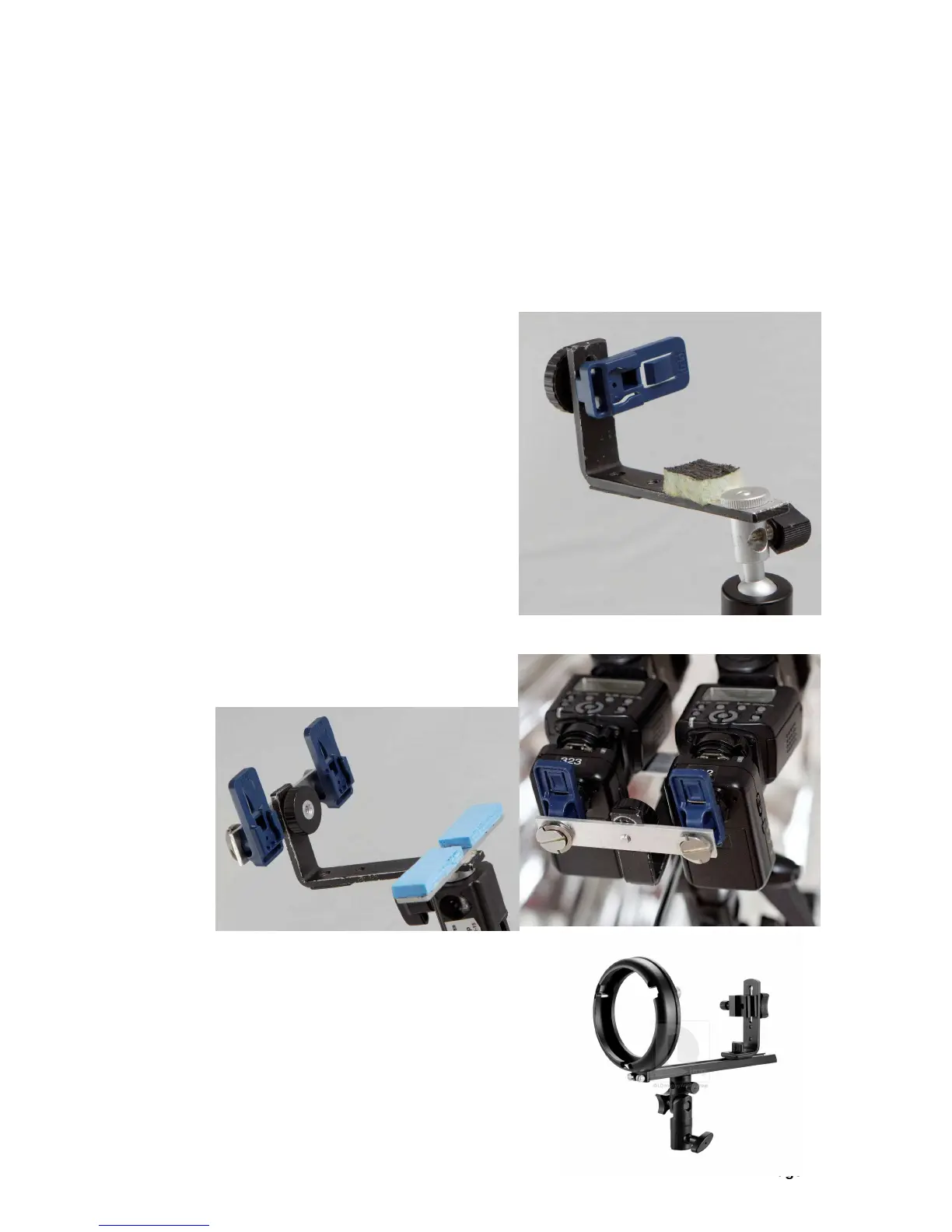The Other YN-622C User Guide
28/08/2013 Page 20 of 23
Supersync Images
Supersync images may benefit from the application of the Gradient tool in post-processing.
Wireless Mode Setting
Keep this setting at Enabled, and disable it only when 2
nd
curtain sync is required. (5D II and IIII,
and possibly others, change the sync timing if Wireless is Disabled.)
Umbrella Mount
I recommend a lie-flat bracket for safety, stability and on-axis light beam especially for a softbox or
umbrella. To secure the flash, use a Frio Cold Shoe, an American product. (See the blue mounting
clip in the images below.)
A home-made mount for one flash using a cheap ball
swivel and a Frio.
A two-flash adaptation of the single bracket.
It has two cross-bars added and uses a standard
umbrella swivel.
A commercial mount is the Link-Delight Speedlite T
bracket with Bowens S mount and swivel. Requires a DIY
flash-head support.
