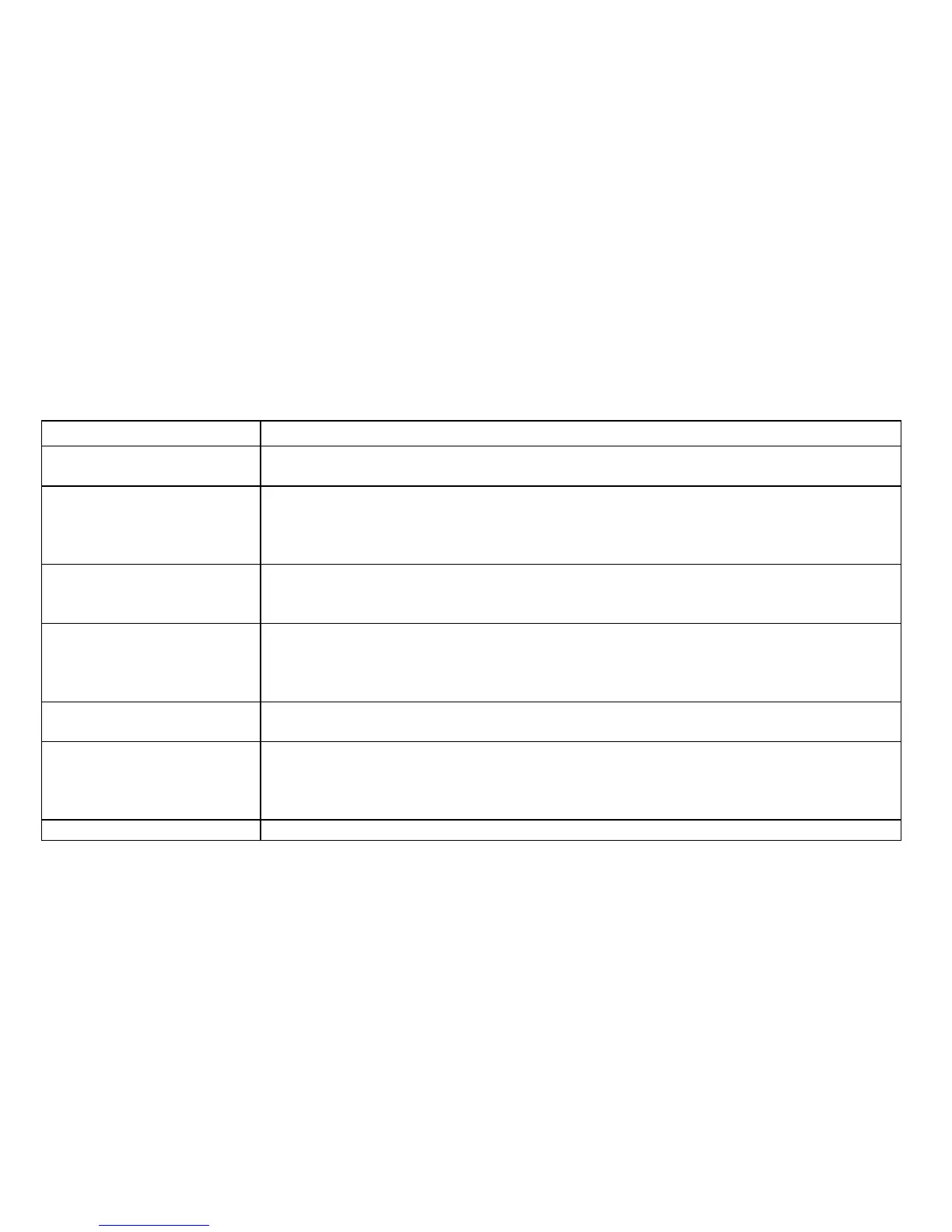VI. Basic Functions
1. Button Operation:
Parts Operation
[ON/OFF] Turn on or off the power of speedlite by pressing this switch for a long time.
It is recommended to take out battery after turning off the power of the speedlite.
[MODE]button When use the speedlite roof, flash mode shall switch between TTL/M/Multi with every pressing.
When the speedlite is under wireless off-camera application mode, trigger mode of the speedlite
shall switch between Sc/Sn/S1/S2. And shift between roof or off-camera state can be made by
pressing this button for a long time.
[Backlight/Sound]
button
LCD backlight can be turned on or off by pressing this button for a short time; and sound prompt
function of the speedlite shall be turned on or off by pressing this button for about 2 seconds. And
if keep this button and press [MODE] button, it can enter into advanced options setting state.
[High-speed / rear
curtain sync] button
When use the speedlite roof, flash mode shall switch between high-speed sync/rear curtain sync
with every pressing. When the speedlite is under off-camera application mode, together with
[ZOOM] button set, this button can set communication channel (1/2/3/4), and with [MODE]
button set, this button can set slave group (A/B/C).
[ZOOM] button Zoom range of lamp holder (auto, 24, 28, 35, 50, 70, 80, 105mm) can be adjusted by directly
operating [ZOOM] button.
Selection/setting button
set
Include [Left], [Right], [Up], [Down] and [Ok] at the center; [Left] and [Right] button can set
exposure compensation, output power, stroboscopic flash times, stroboscopic flash frequency,
advanced options parameter, [Up] and [Down] button can set fine brightness adjustment and
advanced options number.
[PILOT] button Flash output brightness test can be made by pressing this button.
