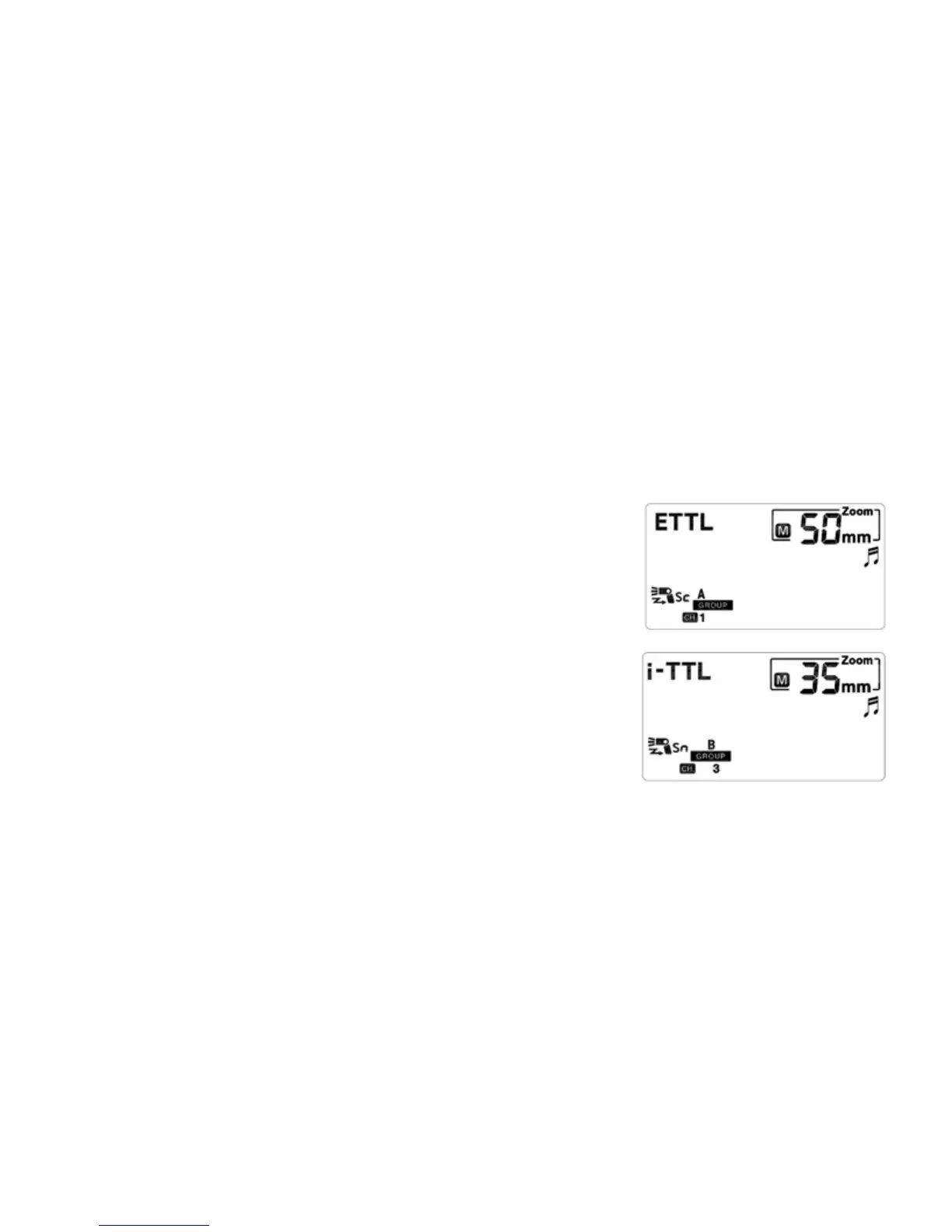6. Sc/Sn and S1/S2 Mode
Set the speedlite to be Sc by pressing the [MODE] for a long time, and then operate [MODE] button, and the
speedlite shall switch between Sc/Sn/S1/S2, and these four modes all shall be applied as off-camera dependent unit
in order to create different lighting effects.
Sc/Sn mode can separately accept 580EX II, SB-900/800/700, 7D/60D/600D
built-in flash, Nikon camera C-command, SU-800 and ST-E2 wireless signal,
supporting 4 channels and realizing TTL and manual wireless flash. When
use Sc/Sn and S1/S2 mode, wireless trigger sensors can be adjusted to face
master lamp by rotating speedlite holder. Before shooting, YN568EX and
master unit should be set at a same communication channel. Setting method:
Keep [High-speed/rear curtain sync] and operate [ZOOM] button to select
communication channel (1, 2, 3, 4). In Sc/Sn mode, brightness of YN568EX
speedlite will be totally controlled by master unit.
