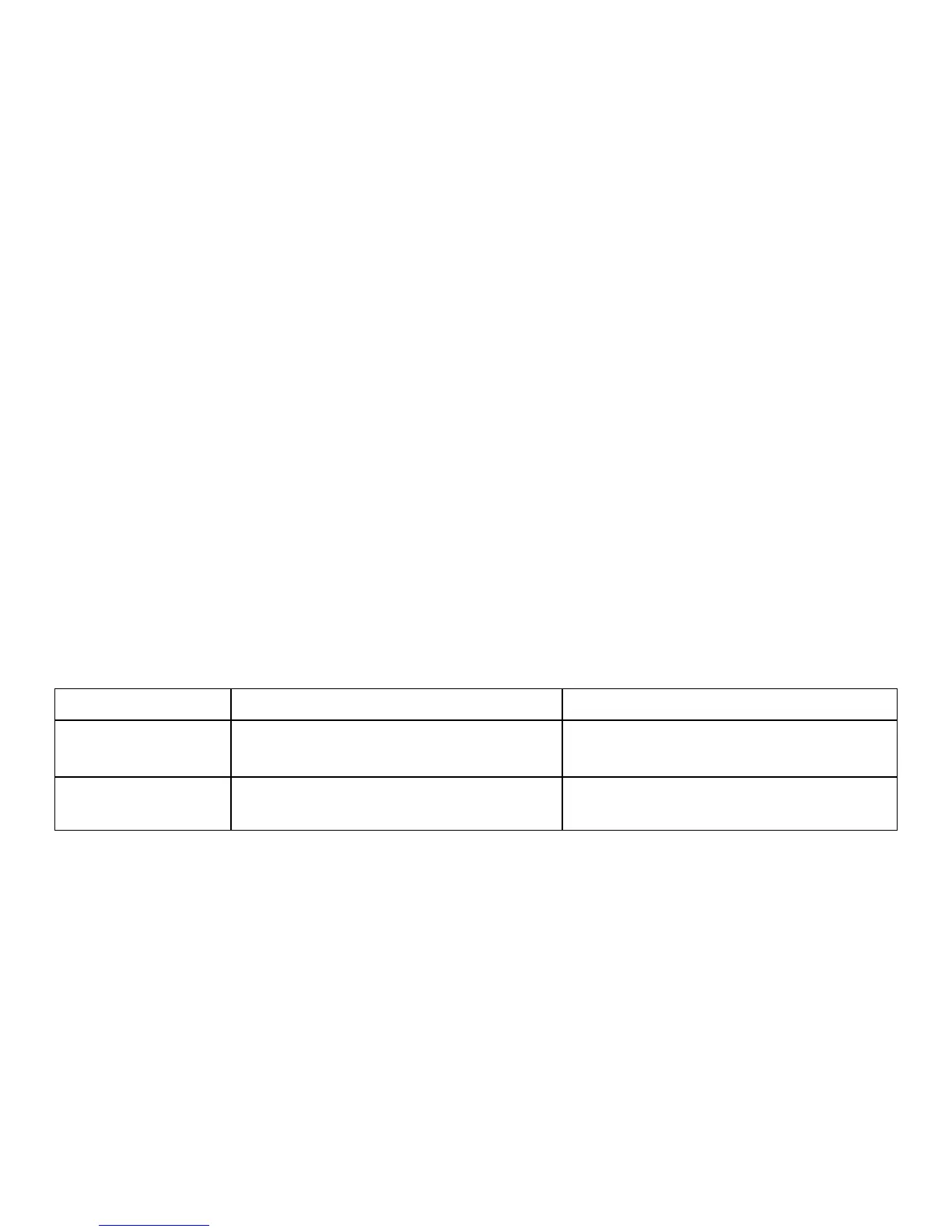11. ZOOM Setting the Flash Coverage
Auto Zoom: Press the [ZOOM] button to adjust the flash coverage (auto/24 / 28 / 35 / 50 / 70 / 80 / 105mm), if
<M> is not displayed, the flash coverage will be set automatically (35mm for default coverage). Attaching the
speedlite to the camera, the flash coverage will set automatically to match the lens focal length.
Manually set the zooming position: Press the [ZOOM] button to adjust the flash coverage, if <M> is displayed,
pressing the [ZOOM] button, the coverage focal length of the flash will switch in circle of (24, 28, 35, 50, 70, 80,
105mm).
NOTE: Using wide-angle-diffuser, the flash coverage will then be extended for 14mm.
12. Sound Prompt
When the sound prompt function is activated, the speedlite will give out different sound to indicate the working
state. See the following table for the meaning of sound.
The sound form Meaning Operation
Tick twice a. The sound indicator is enabled;
b. The speedlite is started or flash is ok.
Normal
Three tick, two
times
The exposure may be over Adjusting exposure compensation or
charging shooting condition
