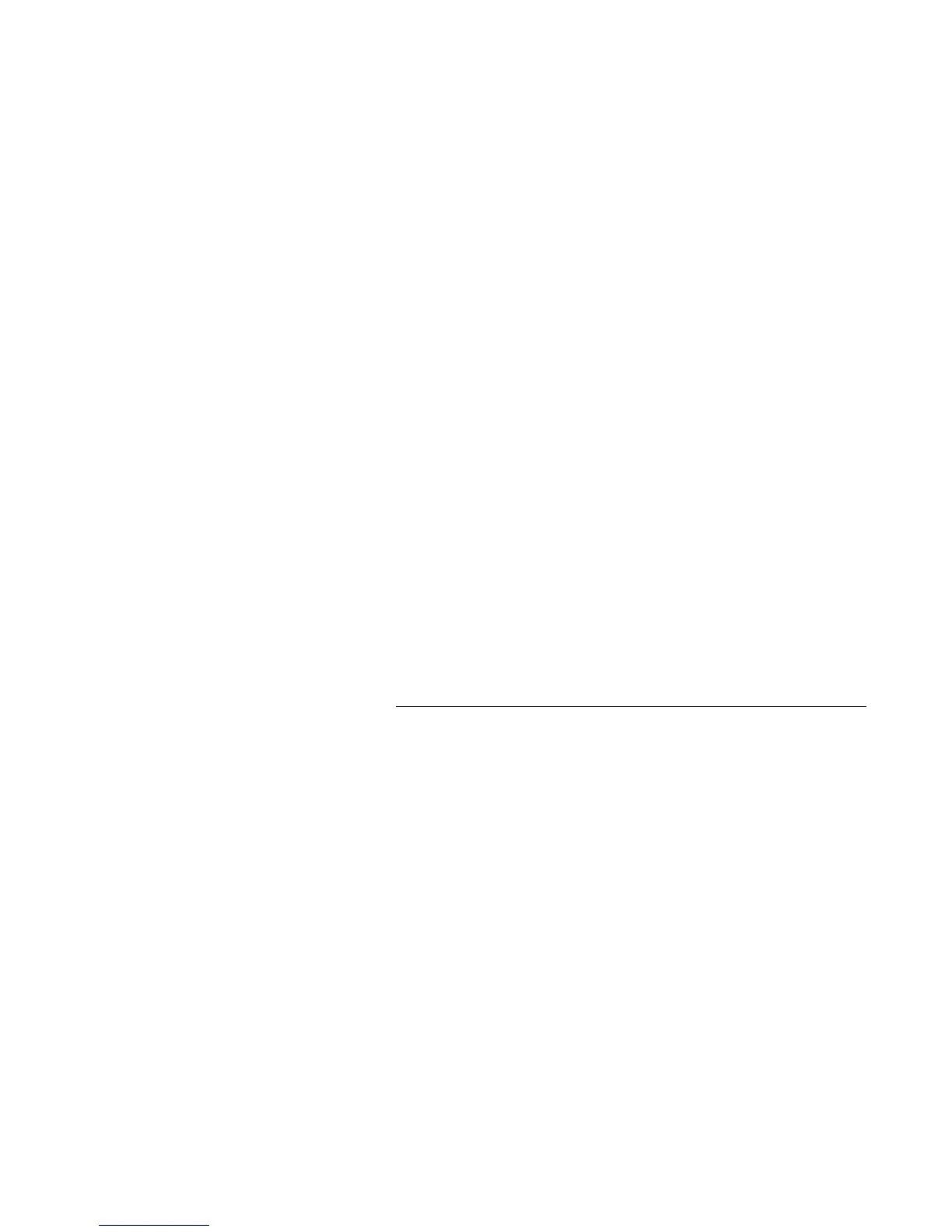3. Photos are under exposure or over exposure? Check if the set shutter, aperture and ISO are too near the flash
limit or if some settings including exposure compensation in relation to flash are proper.
4. Vignetting appears in photos or only part of the subject is illuminated? Please check the current coverage of
focal length and make sure if the lens focal length exceeds the coverage range of the flash. The product’s zooming
range is 24~105mm of the medium format system. You can try to pull out the wide-angle diffuser to expand the
flash range.
5. You may feel the flash control panel is dim, because there is one protective film on the panel; you can tear it
away to enjoy a clear visual effect.
6. The flash light is abnormal? Switch off the power of flash light and camera, mount the flash light on the hot
shoe of camera, and switch on the power of flash light and camera again. If the abnormity continues, replace the
batteries.
Update version of this manual can be got form http://www.yongnuo.com.cn/usermanual/downloadIndex_en.htm
The functions of this manual are based on test conditions of our company. Further notice will not be given if the
design and specifications change.
The YONGNUO logo in this manual includes the registered trademark or trademark of SHENZHEN YONGNUO
PHOTOGRAPHY EQUIPMENT Co., Ltd in China or/and other countries (regions). All other trademarks are
the property of their respective owners.
