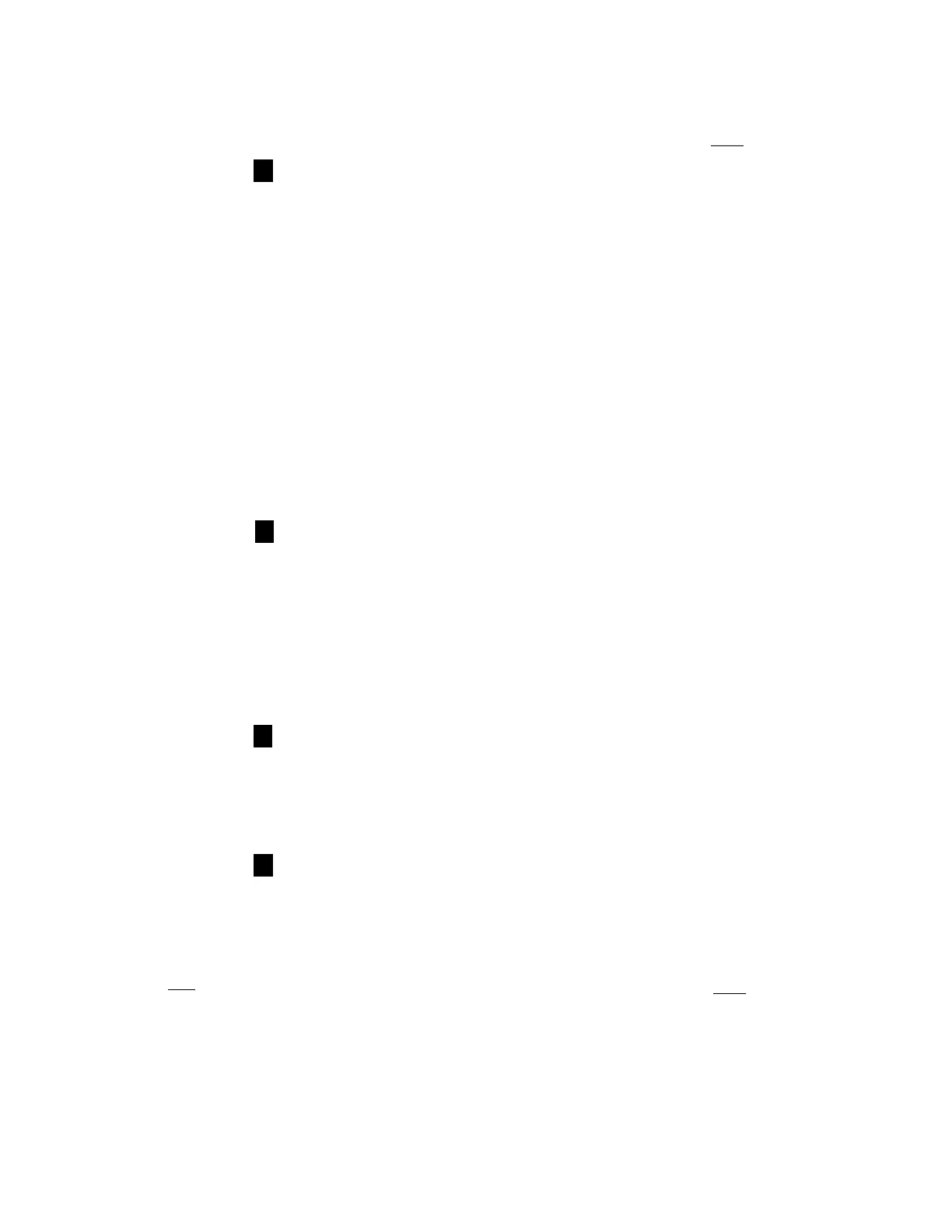YORK INTERNATIONAL
2
TABLE OF CONTENTS
SECTION 1 RCC HARDWARE AND SETUP ........................................... 3
General.............................................................................................................. 3
Mounting .......................................................................................................... 3
Printer Connection ............................................................................................ 3
Installation Checklist ........................................................................................ 3
Wiring ............................................................................................................... 3
Communications ............................................................................................... 4
Keypad Operation............................................................................................. 4
Parts List For RCC Option – YCAS CHILLER .............................................. 4
Programming Setup at the Chiller .................................................................... 4
At the RCC ....................................................................................................... 4
EPROM Version Display.................................................................................. 4
Power Loss ....................................................................................................... 4
Printer ............................................................................................................... 8
SECTION
2 RCC OPERATION .................................................................. 9
Getting Started ................................................................................................. 9
Remote Programming ....................................................................................... 9
System Status.................................................................................................... 9
System Operating Data ..................................................................................... 10
System Operating Data Readouts ..................................................................... 10
Printing ............................................................................................................. 10
System Faults / Shutdowns ............................................................................... 10
SECTION
3 REFRIGERATION OVERVIEW........................................... 11
Checking for Proper Operation......................................................................... 11
Refrigeration Cycle........................................................................................... 11
System Operating Data Form ........................................................................... 15
Pressure / Temperature Chart ........................................................................... 16
SECTION
4 YORK SERVICES OFFICES................................................. 19
LIST OF FIGURES
1 RCC Wiring Connectionss ...................................................................... 6
2 Remote Control Center Installation Details ............................................ 7
3 Printer Wiring.......................................................................................... 8
4 Refrigerant Flow Diagram ...................................................................... 13
5 System Data Monitored by RCC............................................................. 14
6 Vapor-Compression Refrigeration Cycle ................................................ 17
Fig.
Page
Page