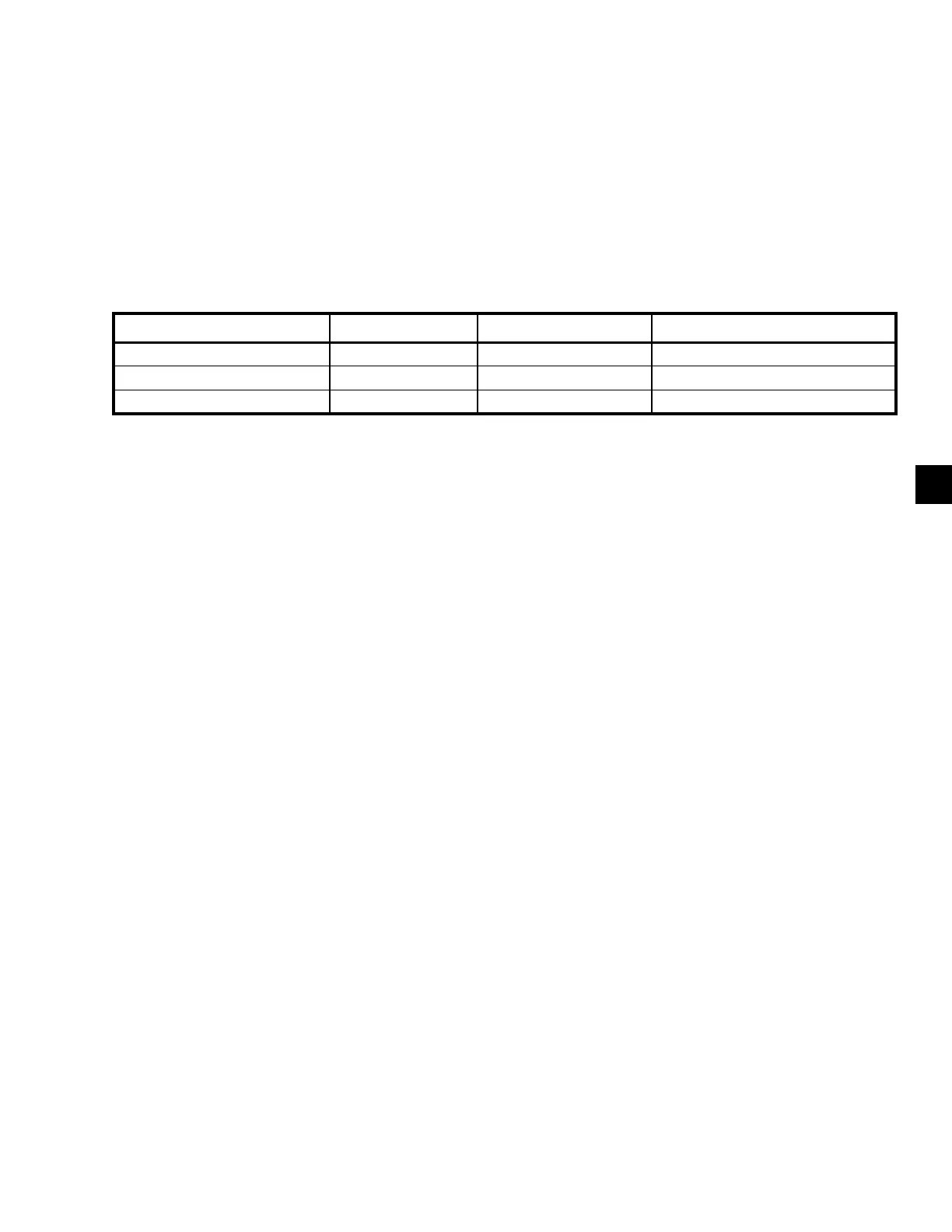311
JOHNSON CONTROLS
FORM 201.21-NM3 (616)
8
SERIAL PORT CONNECTIONS
TABLE 20 lists the serial ports and the circuit board
they are located on. The serial communications lines
provide communications to external devices outside
the chiller and between microprocessors located in the
chiller control panel.
TABLE 20 - SERIAL PORT CONNECTIONS
BOARD HEADER PORT TYPE PORT USE
Chiller Control Board TB1 / TB2 RS-232 / RS-485 Printer/RCC and ISN
Chiller Control Board J2 / J1 RS-485 Control Panel <-> VSD #1 / #2
VSD Logic Board J12 Opto- Coupled RS-485 VSD <-> Control Panel
TB2 allows connecting to a remote OptiView RCC or
Microgateway. The OptiView RCC option is not yet
available. The OptiView RCC and Microgateway option
cannot both be used. Only one or the other is permitted
to be connected to the chiller.
