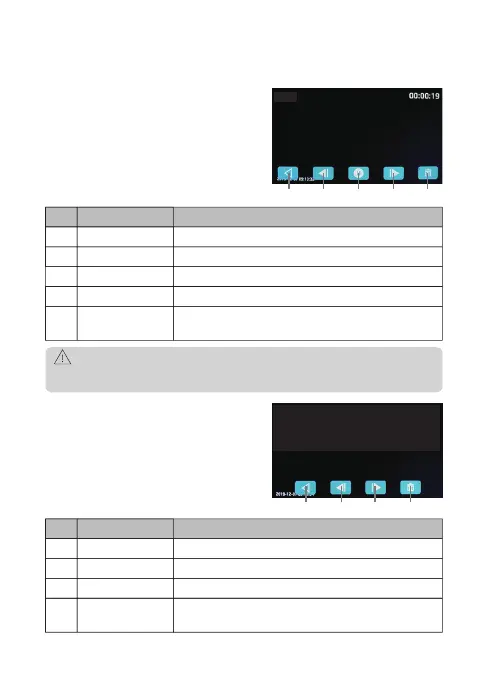-15-
No. Item Description
N Back Return to browse other videos.
Q Fast Forward
O Fast Rewind Tap to fast rewind current video.
P Play/Pause Play or pause the current video.
Tap to fast forward current video.
R Delete
Delete the file by selecting Delete Current, or delete
all unprotected saved files by selecting Delete All.
3.14 Preview Snapshots
1. Tap anywhere on the Home Screen to
reveal the Shortcuts.
2. Tap on the Main Menu icon (D), and
select Photos from the menu.
3. Tap on a snapshot to preview it.
No. Item Description
S Back Return to browse other snapshots.
T Previous Tap to view previous saved snapshot.
U Next Tap to view next saved snapshot.
V Delete
Delete the file by selecting Delete Current,
or delete all saved files by selecting Delete All.
WARNING:
Deleted files cannot be recovered. Please ensure you backup important files
before deleting them.
3.13 Playback Videos
1. Tap anywhere on the Home Screen to
reveal the Shortcuts.
2. Tap on the Main Menu icon (D), and select
Videos from the menu.
3. Select either 'Normal' or 'Protected' to
preview relevant video files.
4. Tap on a video clip to start previewing it.
N O P Q R
S T U V