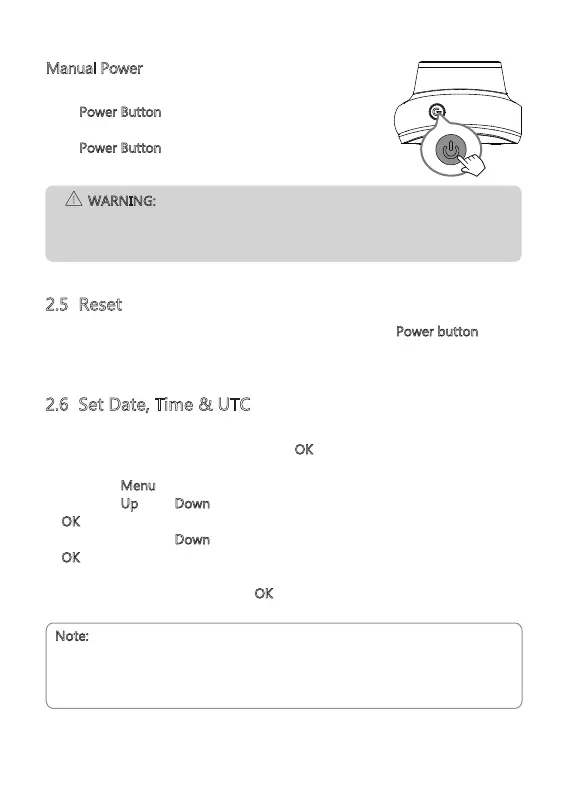Note:
• Date/Time settings may automatically reset themselves if the battery is
completely drain.
• You must set the correct UTC, otherwise the date and time will be incorrect.
-8-
WARNING:
If the environment reaches 115-degrees Fahrenheit or above, the car
charger may stop charging the dash cam battery.
This is characteristic of a Lithium battery and is not a malfunction.
2.5 Reset
If the dash cam does not respond or crash, long press the Power button (1)
until the dash cam turns off.
2.6 Set Date, Time & UTC
Before using the device, we recommend you set the correct date and time:
1. If the dash cam is recording, press the 'OK
' button (6) to stop recording and
enter Standby Mode.
2. Press the 'Menu
' button (3) to enter the Setting menu.
3. Press the 'Up
' and 'Down' buttons (4&5) to select [Time Setup] and press
'OK
' button (6) to enter.
4. Press the 'Up' and 'Down
' buttons (4&5) to adjust the value and then press
'OK
' button (6) to confirm and move to the next field.
5. Set the correct UTC, the GPS function can automatically correct the time.
6. With all fields correct, press the 'OK
' button (6) to save and exit the menu.
• To manually turn on the dash camera , press and hold
the Power Button
for 3 seconds.
• To manually turn off the dash camera, press and hold
the Power Button
for 3 seconds.
Manual Power
