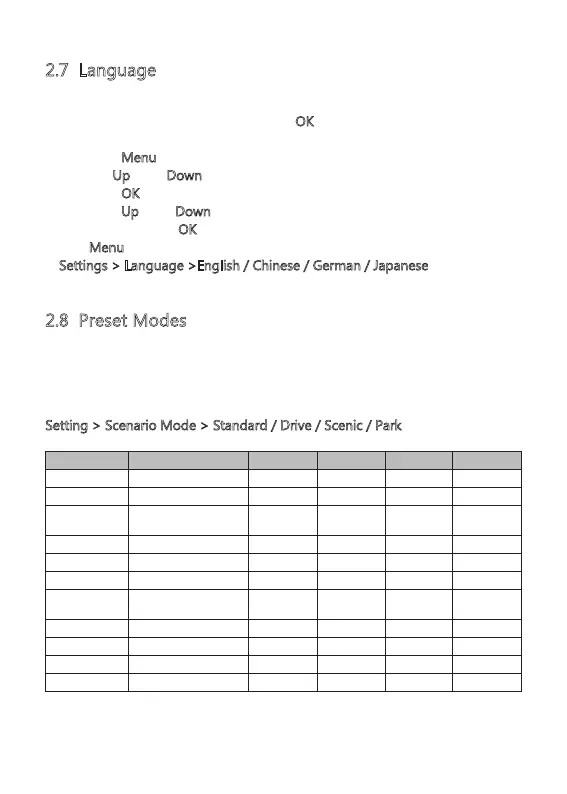-9-
2.7 Language
2.8 Preset Modes
Menu
Resolution
Loop Recording
Car Monitoring
GPS
WDR
G-Sensor
Screen Saver
Watermark
WiFi
Device Auto Off
Sound Recording
Options
1440P+1080P, 1080P+1080P
1 Min/3Mins/5Mins
Off/Parking Mode
/Motion Detect
On/Off
On/Off
Off/Low/Medium/High
1 Min/3Mins/5Mins
/Always On
On/Off
On/Off
Off/1Min/3Mins/5Mins
On/Off
Standard
1440P+1080P
3 Mins
Off
On
On
Medium
3 Mins
On
On
1 Min
On
Drive
1440P+1080P
3 Mins
Parking Mode
On
On
Medium
1 Min
On
On
1 Min
On
Scenic
1440P+1080P
5 Mins
Parking Mode
On
On
Low
Always On
Off
On
3 Mins
On
Park
1440P+1080P
1 Min
Parking Mode
On
On
High
1 Min
On
On
1 Min
On
There are four preset modes for different driving scene, standard, daily drive,
scenic drive and park. These aim to offer the optimum settings for the best
video recording in each of these instances.
You can choose to enable any one of these modes from the settings menu.
Setting > Scenario Mode > Standard / Drive / Scenic / Park
The language can be set from the language menu.
1. If the dash cam is recording, press the 'OK
' button (6) to stop recording and
enter Standby Mode.
2. Press the 'Menu
' button (3) to enter the Setting menu.
3. Use the 'Up
' and 'Down' buttons (4&5) to find the language menu.
4. Press the 'OK
' button (6) to confirm.
5. Press the 'Up
' and 'Down' buttons (4&5) to choose the desired language
and then press the 'OK
' button (6) to confirm the option.
6. The 'Menu
' button (3) can be used to return from the menu.
Settings > Language >English / Chinese / German / Japanese
