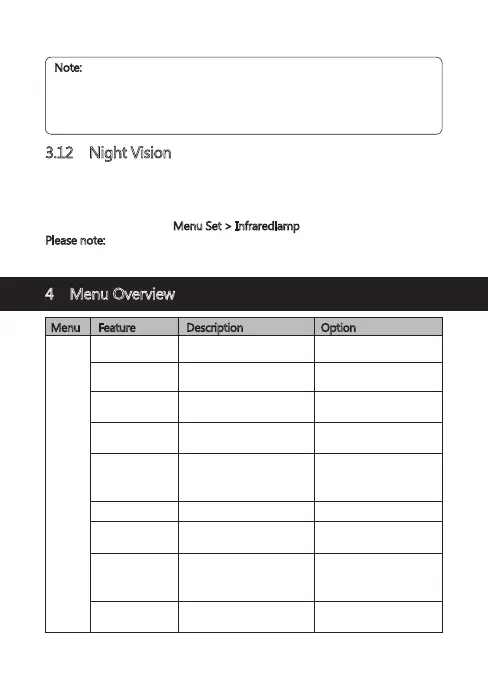-12-
Note:
• GPS Multimedia Player compatible with Microsoft Windows and Apple Mac.
• GPS tracking data may not be viewable using other GPS Players.
• Car dash cam videos can be played from the SD card or from the car
dash cam when connected to a computer via the USB port.
3.12 Night Vision
For better recording with the rear facing camera you can turn on the IR LCDS at
night.
The infrared lamp has three settings to choose from, Off, On or Auto.
To set the Infrared Lamp: Menu Set > Infraredlamp
Please note: If IR lights on, the video footage of the cabin will turn into black
and white.
Menu Feature Description Option
Set the resolutionResolution
1080P 30fps &
1080P 30fps
Set the duration of each
video file (see 3.4)
Loop Recording 1 min / 3 mins / 5 mins
Set the Exposure of the
recordings
Exposure
+2.0, +5/3, +4/3, +1.0,
+2/3, +1/3, +0.0, -1/3,
-2/3, -1.0, -4/3, -5/3, -2.0
Set display formatScreen Display
Front Camera, Rear
Camera, PIP
Set the timeTime Setup Date and Time
Set
Preset the language of
the user interface
Language
Enable/disable audio
recording.
Voice Setup On / Off
Infrared LCD settingInfrared Lamp On, Off, Auto
English, German,
Japanese, Chinese
(Simp), Chinese (Trad)
Enable Date Stamp and
Driver ID Settings
On / Off
Stamp Setup
4 Menu Overview