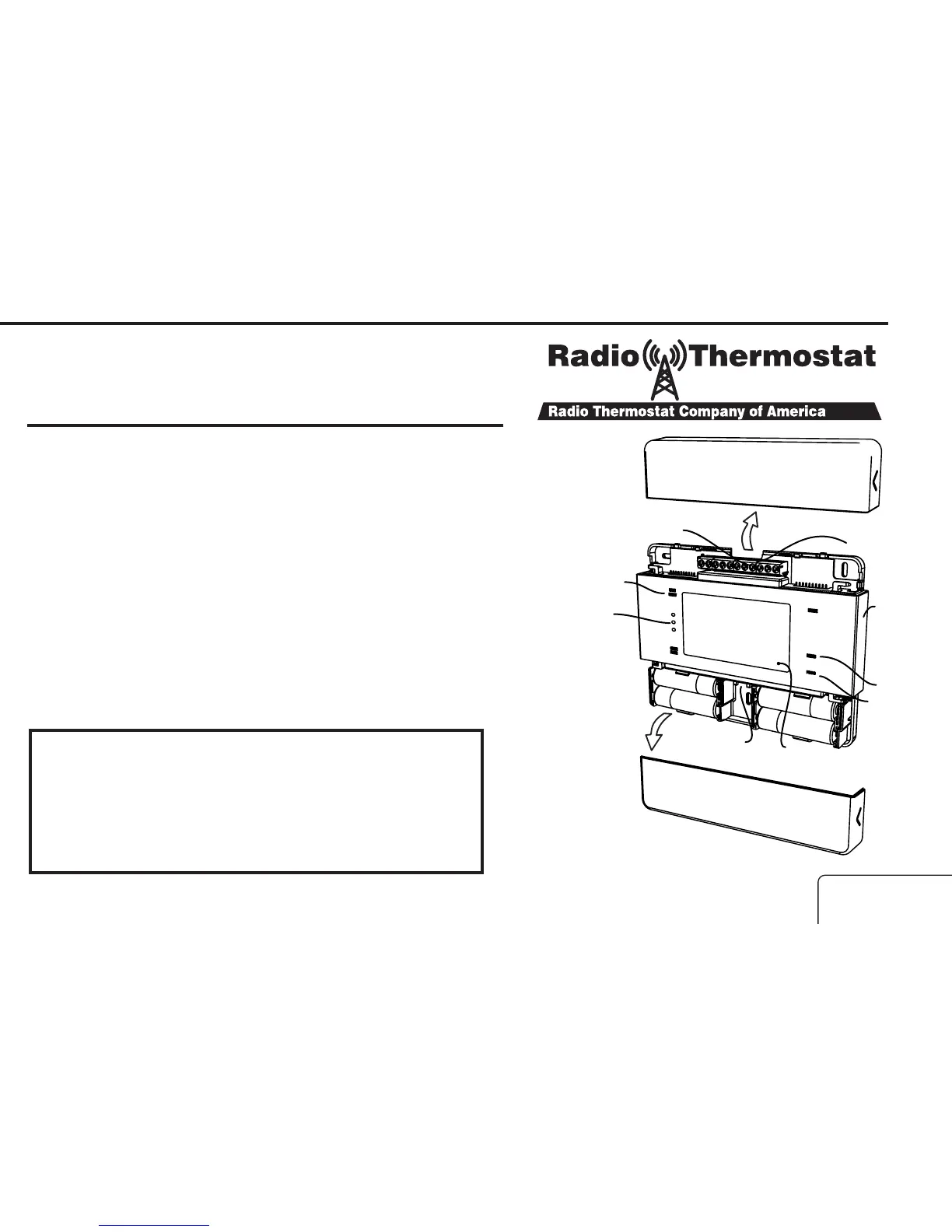PG 1
Operation Guide CT100
The CT100 communicating Z-Wave3 thermostat operates via a high-
quality, easy-to-use touch screen. To set or adjust your CT100, simply
touch your nger rmly to the screen. The screen will automatically
light up and you will hear a “beep.” Do not use a sharp or metallic
device; it will scratch the screen.
ENGLISH
Statement of use: 100% Compatible with all popular
residential HVAC systems; 24VAC single, two stage
conventional heating systems (gas/oil/electric), heat pumps,
single stage or with auxilliary heat (electric or fossil), zoned
forced air and zoned hot water (2 or 3 wire), millivolt systems
(with a 12-24 AC or DC source), one or two stage cooling, and
hybrid systems.
1105-002-003
Save
Energy
button
Power Grid
status
indicator
top cover
Touch screen
Wire
terminals
Mode
button
MENU
butto
n
PROG
butto
Reset
button
HVAC
selections
switches
bottom
cover