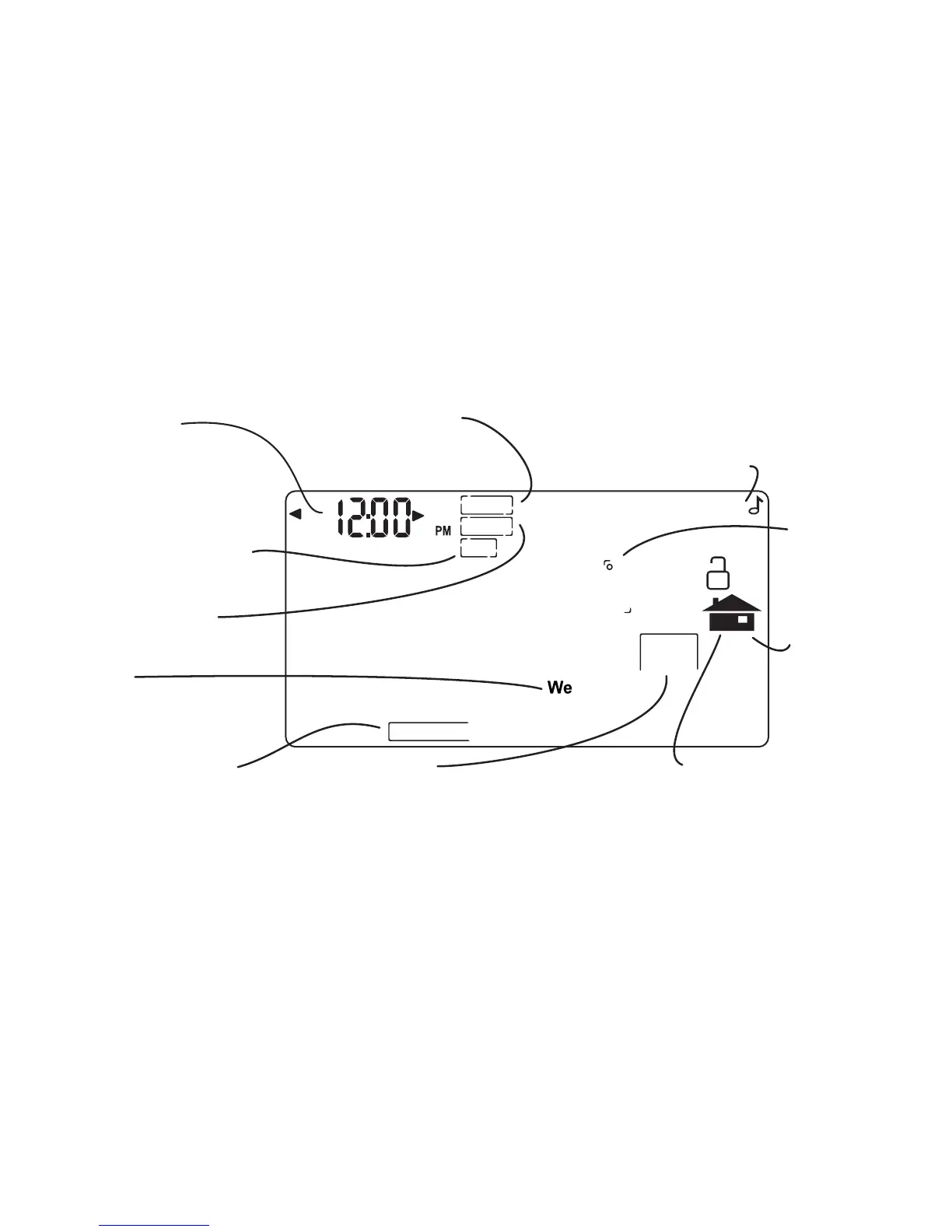PG 2
PG 3
MENU Screen The MENU screen is the gateway to many functions or settings of the
CT100. It is displayed when you press the MENU button. [See page 10 for details]
Set Day
Touch this area to set
the day of the week.
Set Time
Touch this area to set
the time of day.
Left arrow goes back,
right arrow goes forward.
Calibration control
Use this to calibrate your
LCD display match to
another thermometer.
Set
o
C -
o
F
Touch this
to set temp
display units.
Lock Program
Touch for 5 sec
to lock or unlock.
Filter Timer
set
Touch and hold
5 sec to change.
Chirp set
Touch this to turn the
audible chirp on or off.
Temperature
Swing set
Differential to set
for 2nd Stage start.
Return
to
HOME
screen.
HVAC SETUP
Touch this in OFF mode to
�
configure the unit to work with
your HVAC system.
DIFF
SWING
FILTER
F
HVAC
SETUP
CALIBRATE