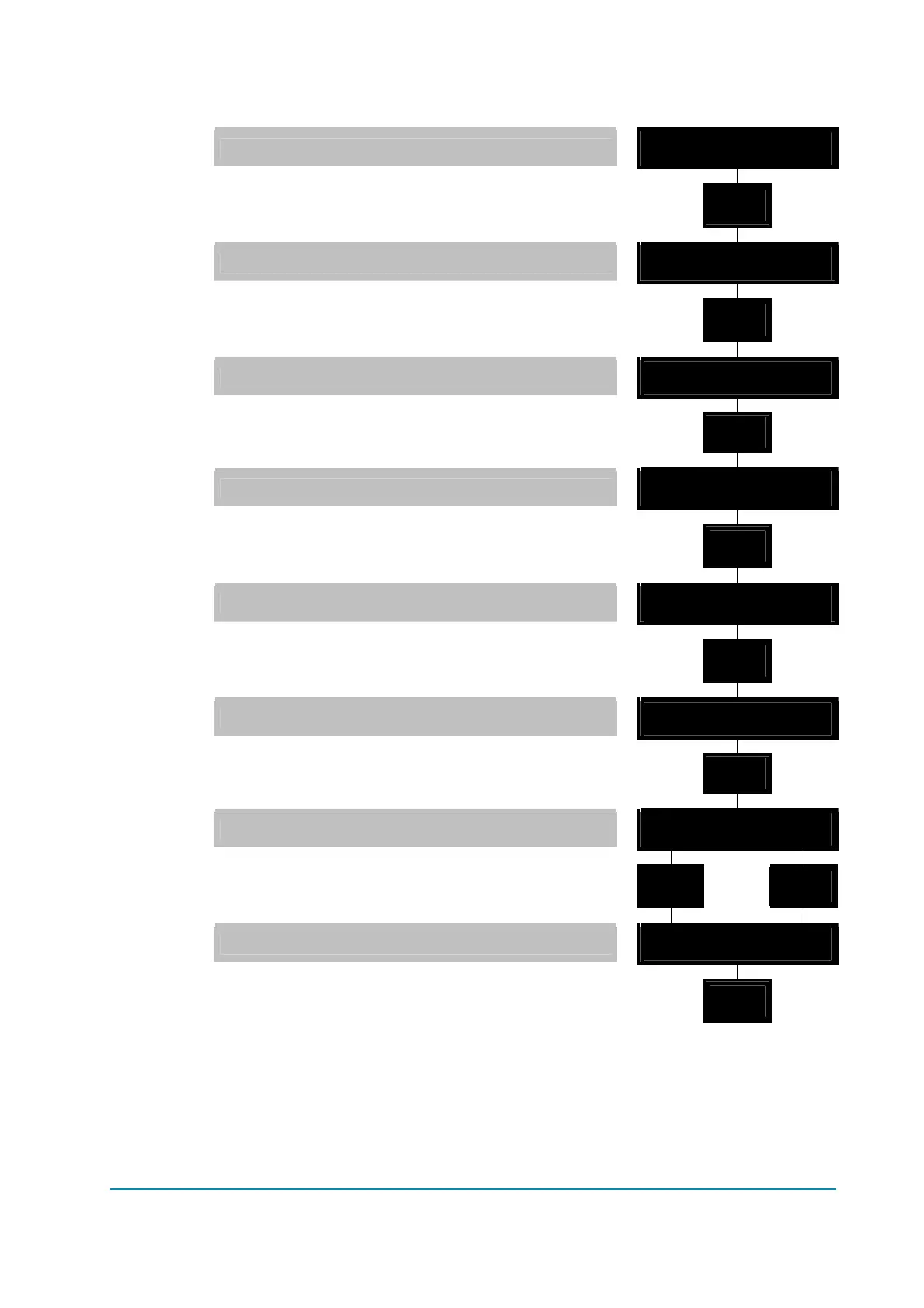AF2ZP0CL - ACE2 - User Manual Page - 45/85
Flow chart showing how to make changes to OPTION Menu.
1) Opening Zapi Menu.
AE2T2B ZP0.12
24V 400A 00000
2) Press Top Left & Right Buttons to enter SET
Menu.
% ' %
' ' '
3) The Display will show: SET MODEL.
CONFIG MENU
SET MODEL
4) Press ROLL UP or ROLL DOWN button until
SET MODEL Menu appears.
% ' '
' ' '
5) SET OPTIONS appears on the display.
CONFIG MENU
SET OPTIONS
6) Press ENTER to go into the SET MODEL Menu.
' % '
' ' '
7) The display will shows the first OPTION.
HOUR COUNTER
RUNNING
8) Press ROLL UP or ROLL DOWN button until
desired OPTION appears.
% ' '
% ' '
9) Desired OPTION appears.
BATTERY CHECK
OFF
10) Press SET UP or SET DOWN button in order to
modify the changes.
' ' %
' ' %
11) New OPTION appears.
BATTERY CHECK
ON
12) Press OUT to exit the Menu.
' ' '
' % '
13) Confirmation request appears.
ARE YOU SURE?
YES=ENTER NO=OUT
14) Press ENTER to accept the changes, or press
OUT if you do not accept the changes.
' % '
' ' '
' ' '
' % '
15) SET OPTIONS Menu appears.
CONFIG MENU
SET OPTIONS
16) Press OUT again. Display now show the
Opening Zapi Menu.
' ' '
' % '