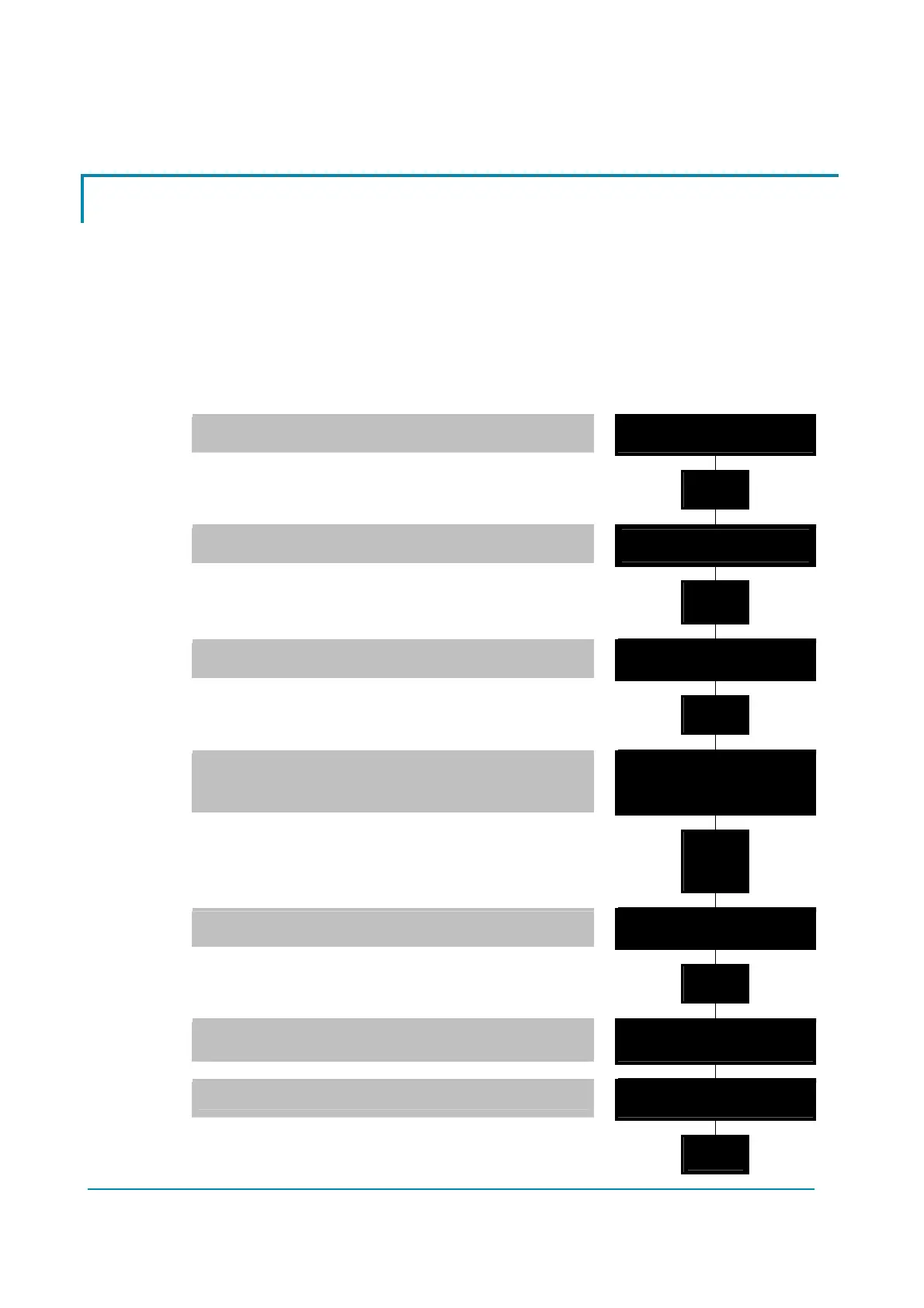Page - 54/81 AFCZP0BC- COMBIACX & ACEX - User Manual
11 OTHER FUNCTIONS
11.1 Description of console “SAVE” function
The SAVE function allows the operator to transmit the Parameter values and
Configuration data of the controller into the Console memory. It is possible to load
64 different programmes. The information saved in the Console memory can then
be reloaded into another controller using the RESTORE function.
The data that is available via the SAVE function are listed here below:
- All Parameter Values (PARAMETER CHANGE).
- Options (SET. OPTIONS).
- The Level of the Battery (ADJUST BATTERY).
Flow Chart showing how to use the SAVE function of the Digital Console.
Opening Zapi Display
ADXT2B ZP1.00
24V 165A 00000
Press ENTER to go into the General menu
' % '
' ' '
The Display will show :
MAIN MENU
PARAMETER CHANGE
Press ROLL UP or ROLL DOWN button until SAVE
PARAM. appears on the display
% ' '
% ' '
The Display will show :
MAIN MENU
SAVE PARAMETERS
Press ENTER to go into the SAVE function
' % '
' ' '
If this feature has been used before, the type of
controller data stored appears on the top Main with
a 2 digit reference
SELECT: MOD. 00
FREE
Keep pressing either ROLL UP or ROLL DOWN
keys until the second Main indicates a FREE
storage facility
% ' '
% ' '
SELECT: MOD. 01
FREE
Press ENTER to commence SAVE routine
' % '
' ' '
You can see the items that are being stored whilst
the SAVE routine is happening
READING …
ACCEL. DELAY (ECC.)
When finished, the Console shows :
SELECT: MOD. 01
FREE
Press OUT to return to the Opening Zapi Display
' ' '
' % '
