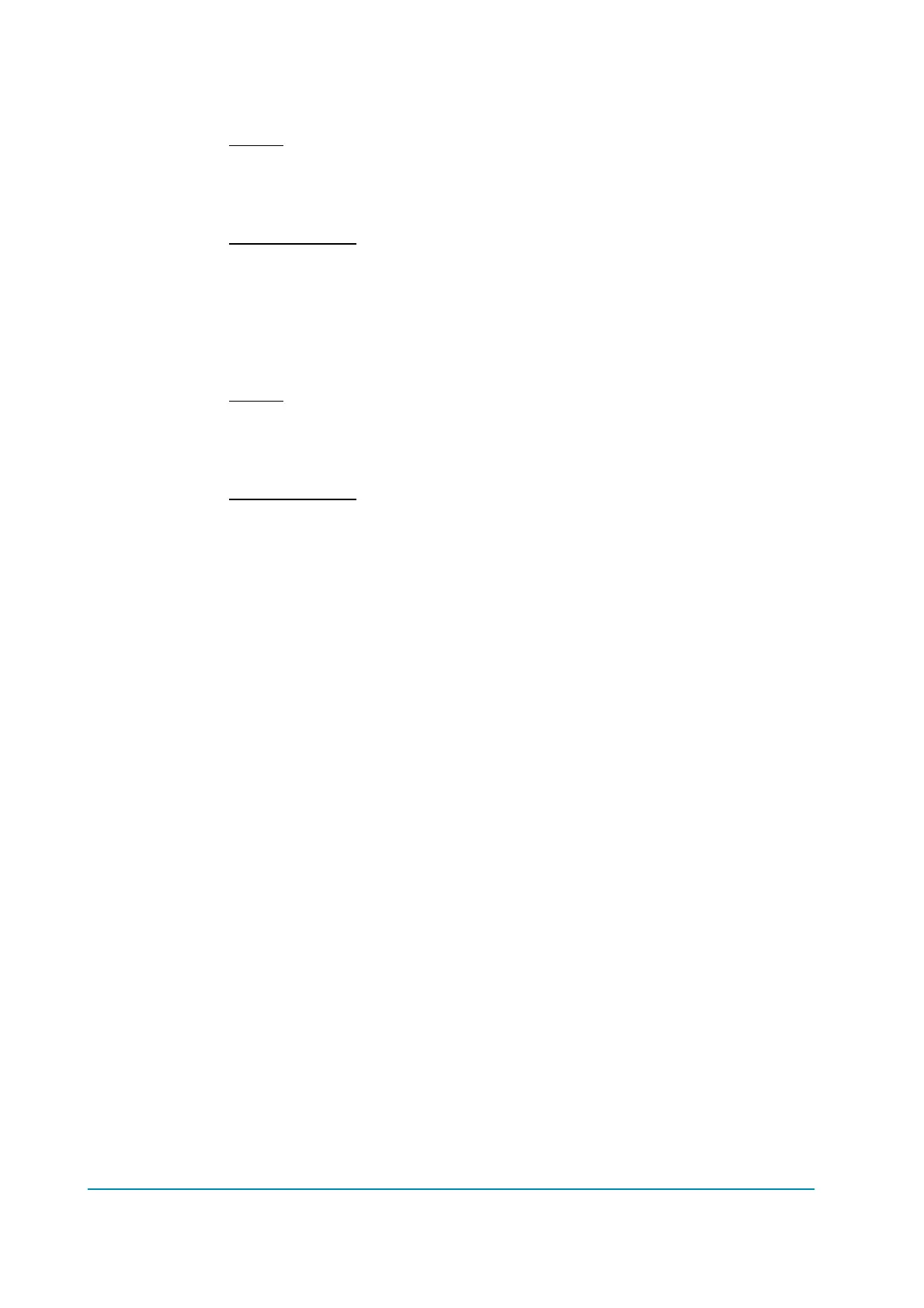AFCZP0BC – COMBIACX & ACEX - User Manual Page - 71/81
32) “INIT VMN HIGH”
Cause:
Before switching the LC on, the software checks the power bridge voltage
without driving it.
The software expects the voltage to be at a “steady state” value.
If it is too high, this alarm occours.
Troubleshooting:
Please check
- Motor internal connections
- Motor power cables connections
- Motor leakage to truck frame
- If the motor connections are OK, the problem is inside the controller
33) “PUMP VMN NOT OK”
Cause:
Before switching the LC on, the software checks the output voltage on –P
connector, and expects it to be at a “steady state” value (if TRUCK TYPE
options is set to LEVEL=1).
If the voltage is too low, this alarm occours.
Troubleshooting:
Please check
- The motor connected to –P must be completely still before this alarm
occours. The software waits 30 seconds before showing this alarm. During
this time it shows the “WAIT MOTOR STILL” warning (see in the warnings
chapter)
- Motor internal connections
- Motor power cables connections
- Motor leakage to truck frame
- If the motor connections are ok, the problem is inside the controller