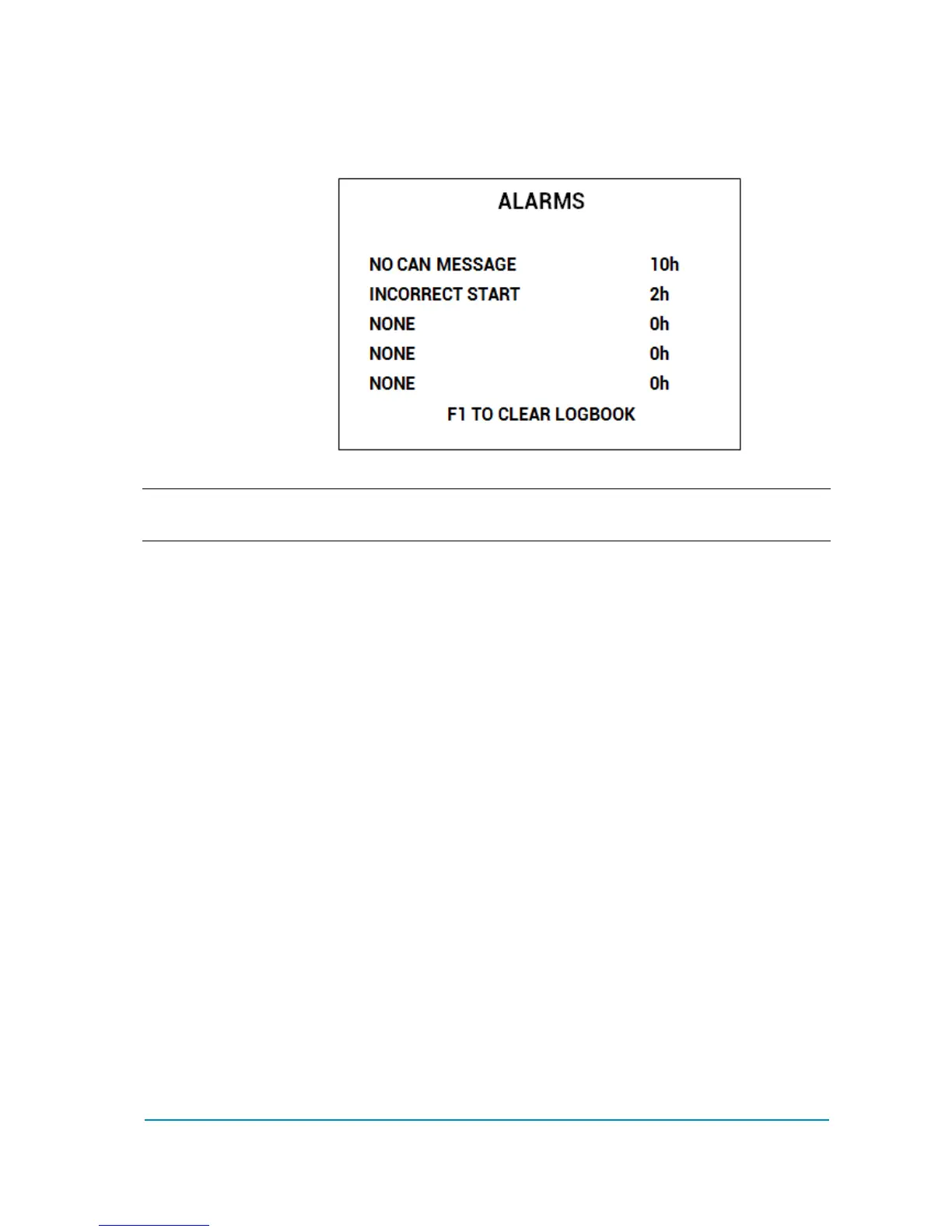AFGZP0BA - SMART CONSOLE - User Manual Page - 21/50
ALARMS
ALARMS menu has changed from Console Ultra. Display shows all controller
alarms at once.
4 Five is the maximum number of alarm codes which is stored inside the controller.
Colours are used to separate recurrent alarm codes from rare events. In order of
increasing frequency alarm names can be:
White: up to 5 occurrences
Yellow: up to 20,
Orange: up to 40,
Red: more than 40.
Use UP/DOWN to select a certain alarm in the list: if OK is pressed, additional
information about that alarm will be displayed.
Press F1 to cancel the alarm logbook of the controller: once pressed, the console
will ask for confirmation.
PROGRAM VACC
Program VACC menu has been slightly modified compared with old console.
Upon entering this menu the console will show the current programmed values.
