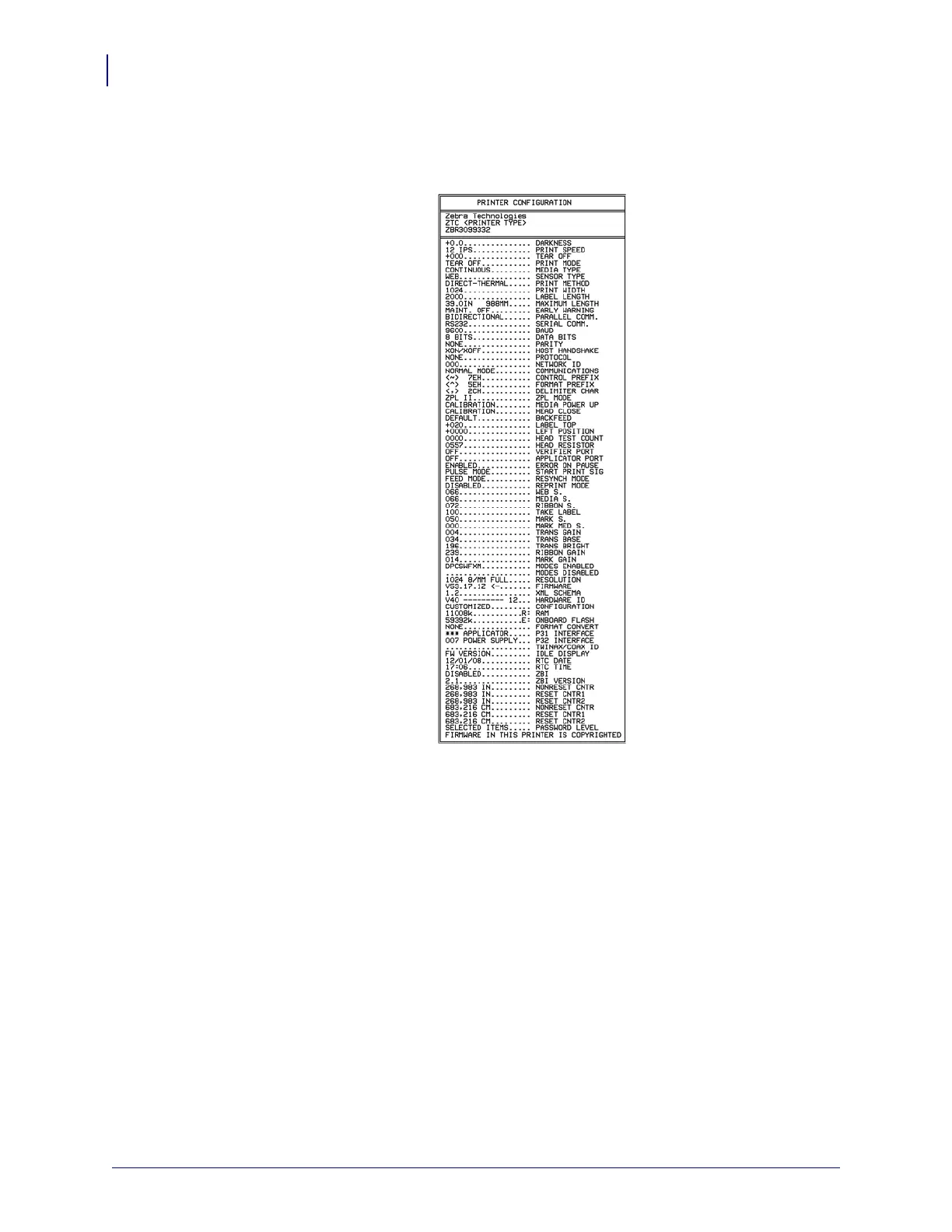Preparing the Printer for Use
8
P1056467-001 105SLPlus™ Quick Reference Guide 9/28/12
c. Press PLUS (+) to select PRINT.
If the media and ribbon are loaded correctly, a printer configuration label prints. A
sample label is shown here.
d. To exit Setup mode, press SETUP/EXIT, and then press NEXT/SAVE.
13. To test the connection between your printer and your computer, use a label design package
to create a sample label and send it to the printer. Zebra recommends ZebraDesigner Pro.
You can download this software from
http://www.zebra.com/software and operate it in
Demo mode to print a sample label.
