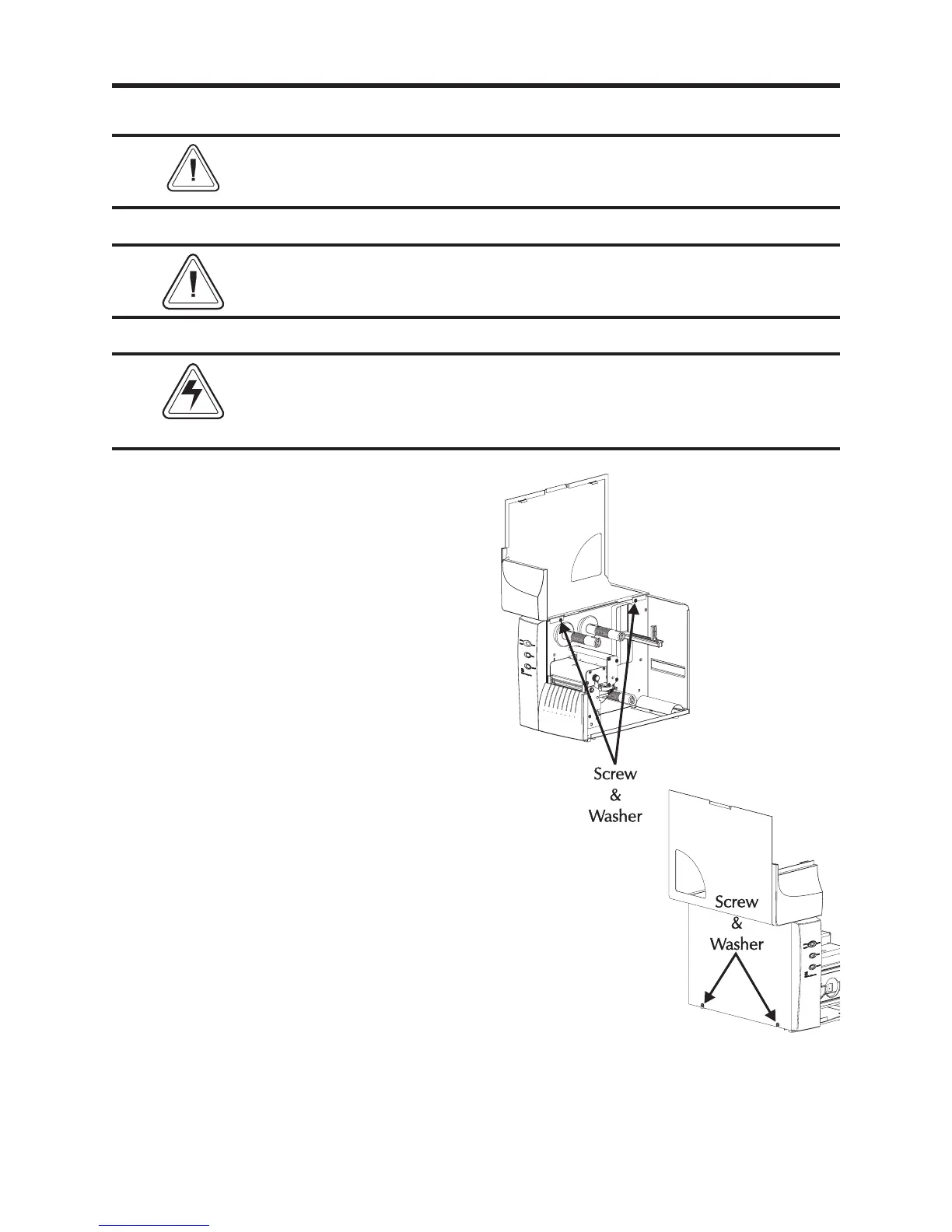Exterior Cover
Preparations
The printer's exterior cover needs to be removed to perform most of
the disassembly and replacement procedures for the printer.
Do not remove the cover until you have read all of the removal
procedure steps or damage to the printer or personal injury may
result.
Before starting the procedure, open the printer, then remove any media from the printer.
Shock Hazard
Always turn off the printer before performing any maintenance or
repair operations. Wait for the indicator light to be dark, then unplug
the power cord.
12 980428-101 Rev. 1 Prelim.
NOTE
Tools:
#2 Philips screw driver
Removal
1. Remove the two (2) upper screws and two
(2) lower screws shown.
Installation
1. Place the cover in position. Secure the cover
with the two (2) upper screws (and washers)
and the two (2) lower screws (and washers)
shown
