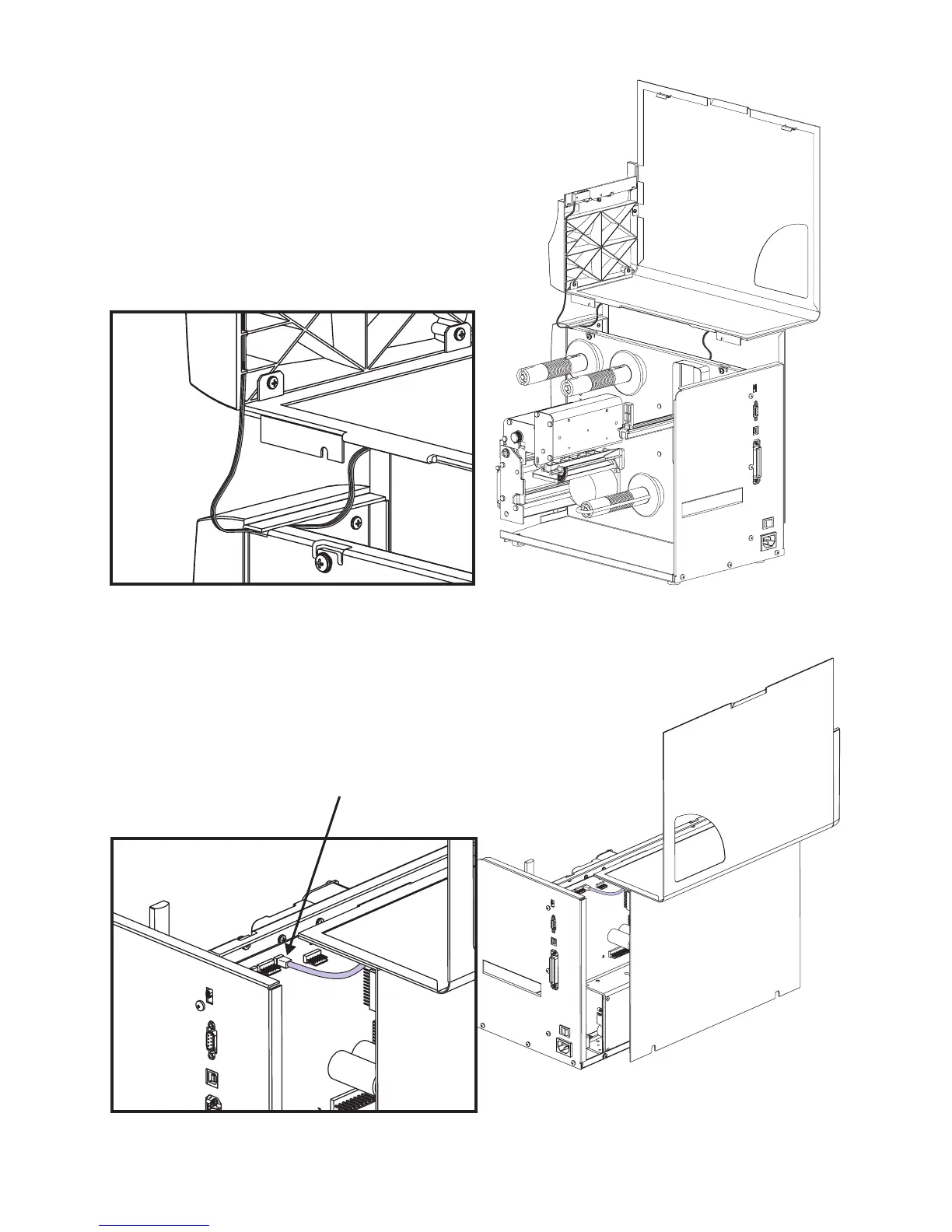980428-101 Rev. 1 Prelim. 13
2. Lift the cover straight up about 3-5 inches.
Detach the label taken sensor’s cable from
the center panel. The cable is attached to
the front of the printer’s center wall. Slide
the cable out of seam in the center and front
panels.
Disconnect Sensor
Cable at JP26
3. Disconnect the label taken sensor cable
from main PCBA located in the rear of the
printer.
