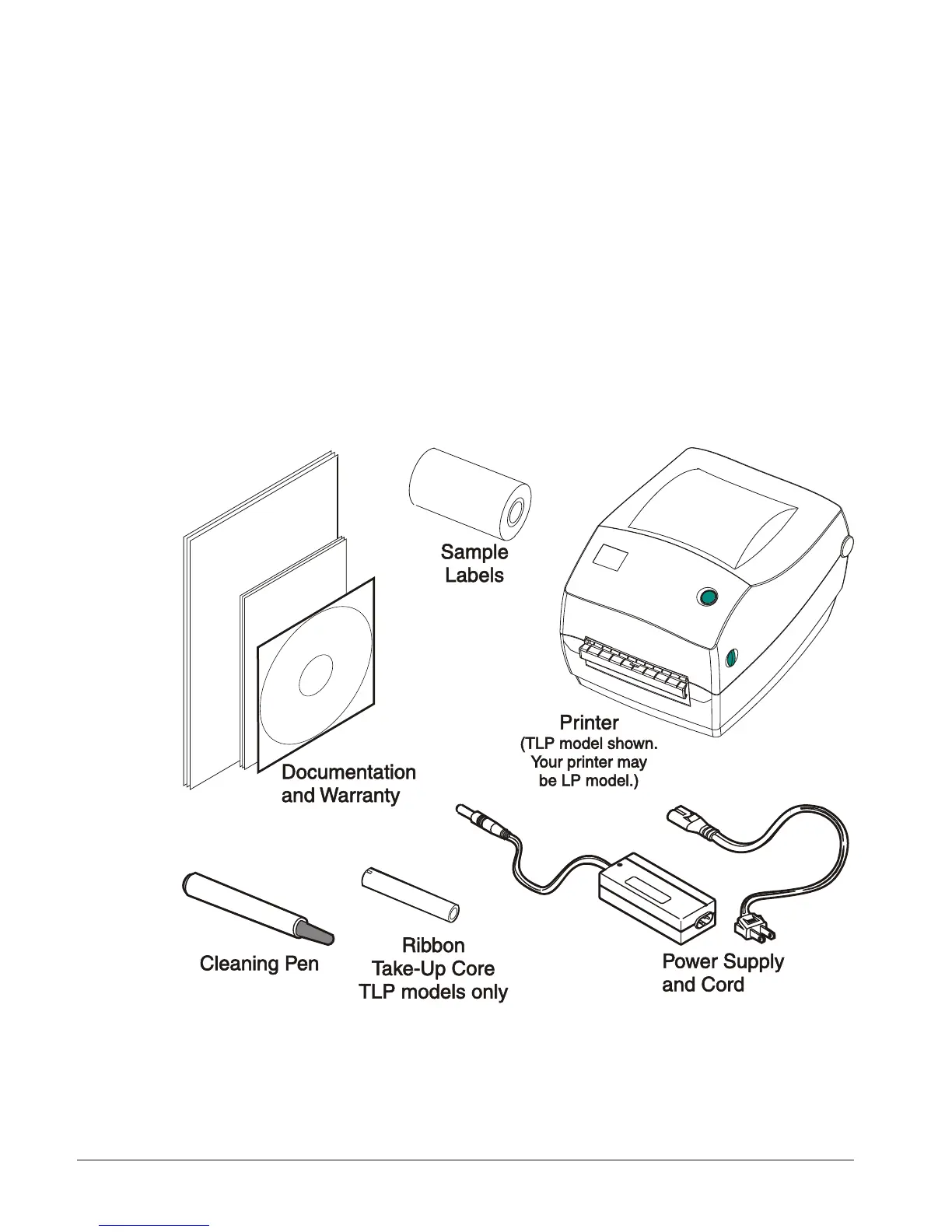Many il lus tra tions in this man ual show the TLP printer. While there are
some phys i cal dif fer ences between them, you can op er ate both print ers
us ing the same pro ce dures.
What’s in the Box?
Save the carton and all packing materials in case you need to ship or store
the printer later. After unpacking, make sure you have all parts. Follow the
procedures for inspecting the printer to familiarize yourself with printer
parts so you can follow the instructions in this book.
2 980410-001 Rev. A