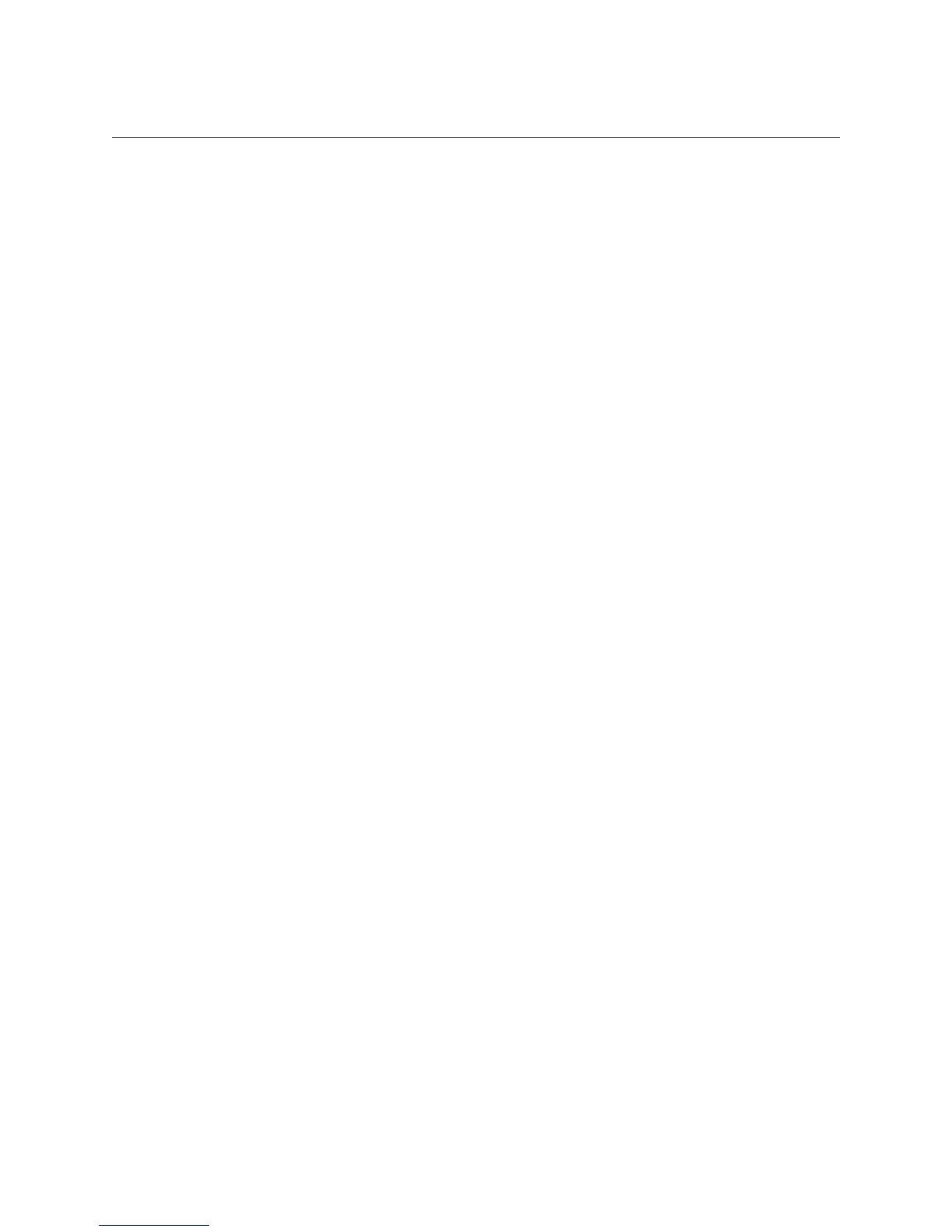Print Head, LP 2844 Replacement 980358-290A
4. Align the latch bracket up to the top case ( and ensure that the cables are not bent or pinched.
5. Replace the four screws that hold the latch bracket to the top case and use a #1 Phillips driver to
tighten them.
6. Clean the print head with the cleaning pen.
Assembling the Printer
Reload media. Plug in the power cord, turn on the printer and run the AutoSense routine to get a
dump mode printout.
980358-001 Rev. B 23