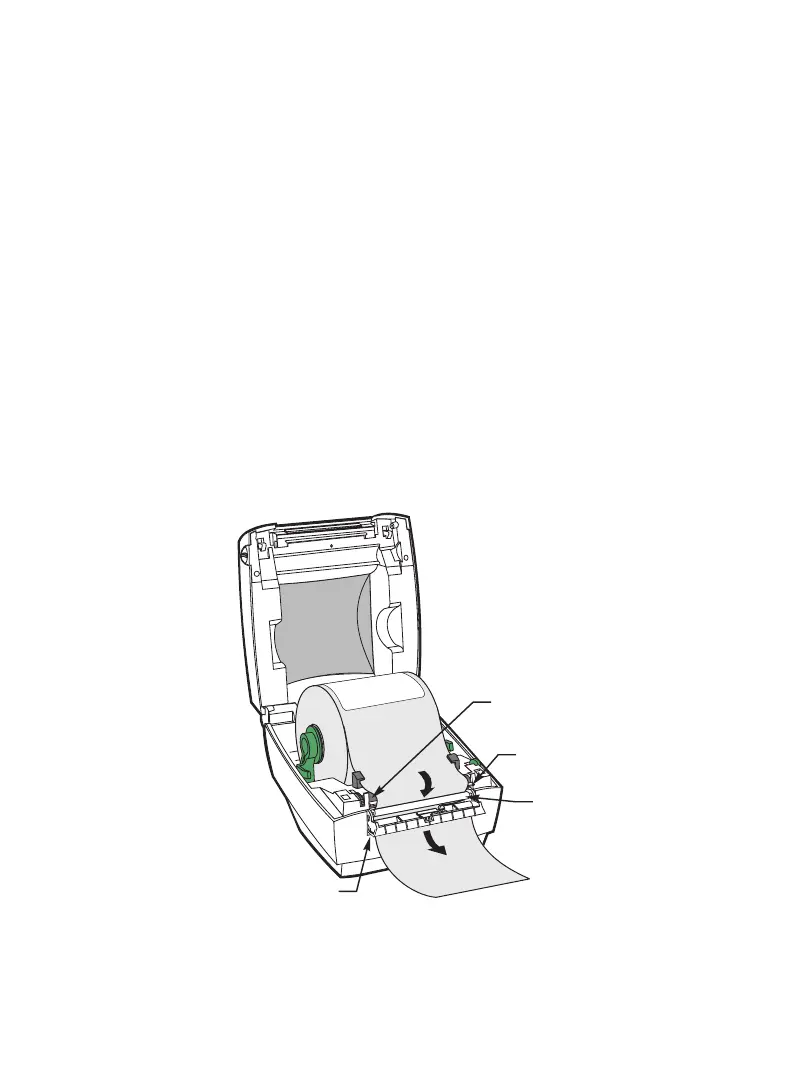8. Thread the label backing between the black platen roller and white peel
roller until it comes out of the slot beneath the peel-off unit (refer to
Figure 13).
9. Close the peel-off unit by pushing in on its smooth side surface.
10. To remove any slack, rewind media onto the roll.
11. Close the top cover and turn on the printer or press the feed button if
theprinterisalreadyon(see“AutoCalibration”onpage18formore
information).
13
Slot
Platen
Roller
Peel Bar
Peel
Roller
Figure 13