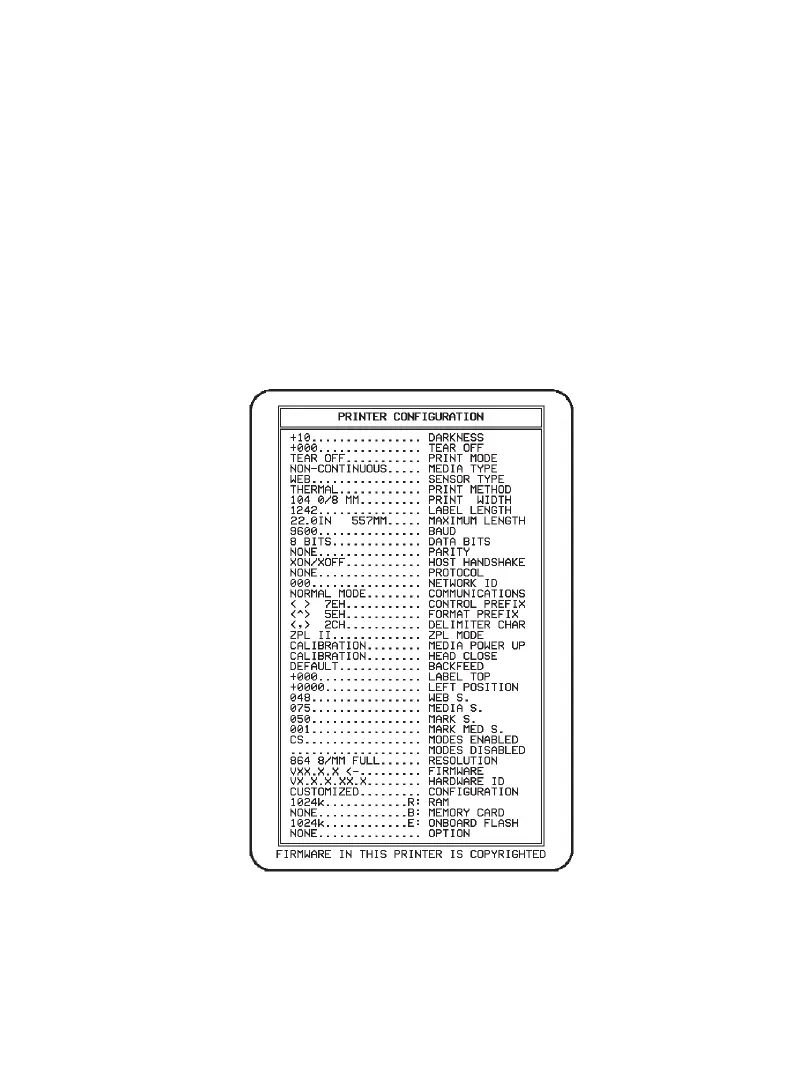Troubleshooting Tests
Printing a Configuration Label
To print out a listing of the printer’s current configuration (an example is
showninFigure22),refertotheone-flashsequencein“FeedButton
Modes”onpage31.
Recalibration
Recalibrate the printer if it starts to display unusual symptoms, such as
skippinglabels.See“AutoCalibration”onpage18.
29
Figure 22
