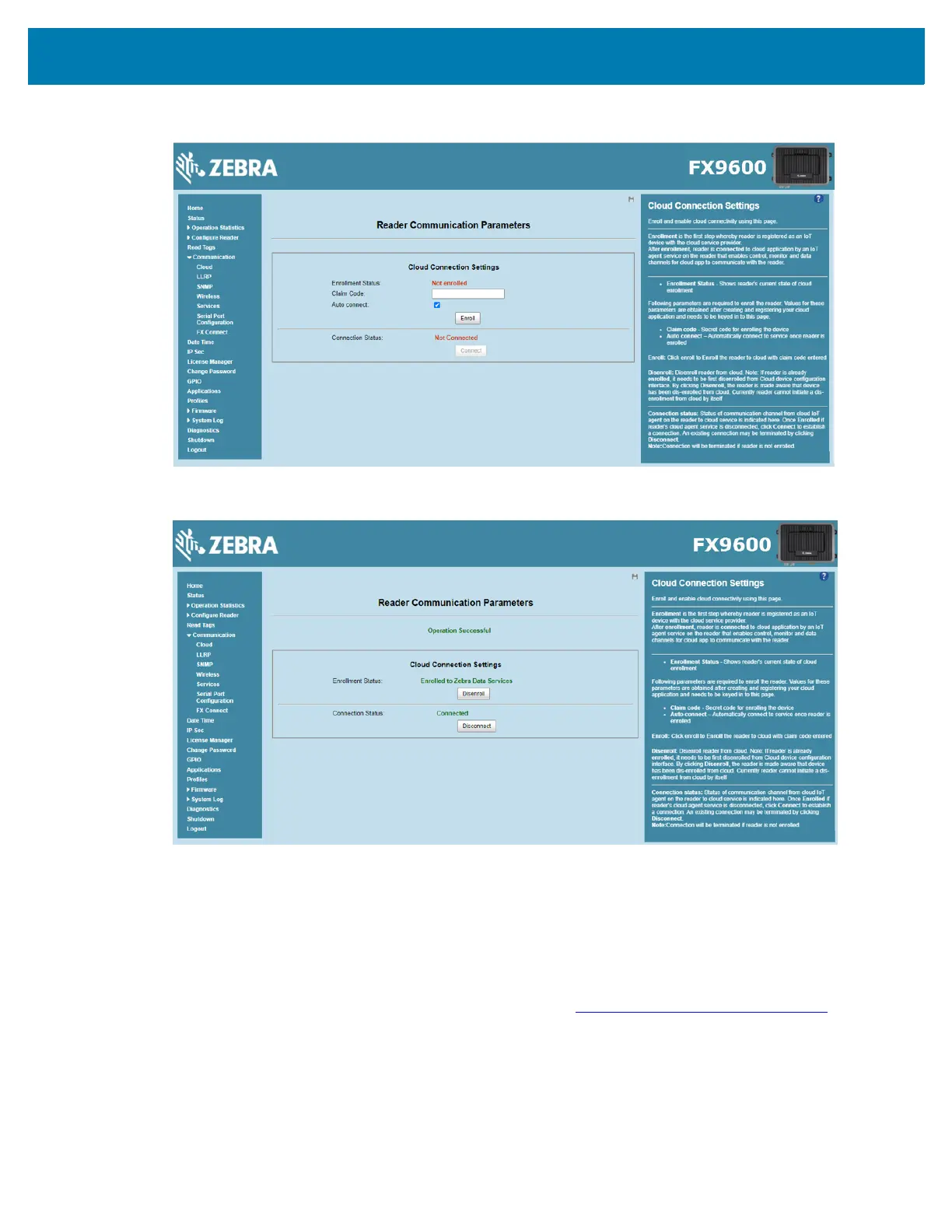Setting Up Cloud Connect for RFID
17
Figure 5 Reader Pre-enrolled in Cloud Agent Service
Figure 6 Reader Enrolled in Cloud Agent Service
Disenrolling the Reader
To disenroll the reader from the Cloud:
1. From the Reader Communication Parameters screen, click Disenroll. The command is sent to the
reader and the device is un-enrolled from the Cloud.
2. To delete the device from the Zebra Data Services, see developer.zebra.com/devices/reader.
3. Click Delete on the line next to your reader on the My Devices page.
