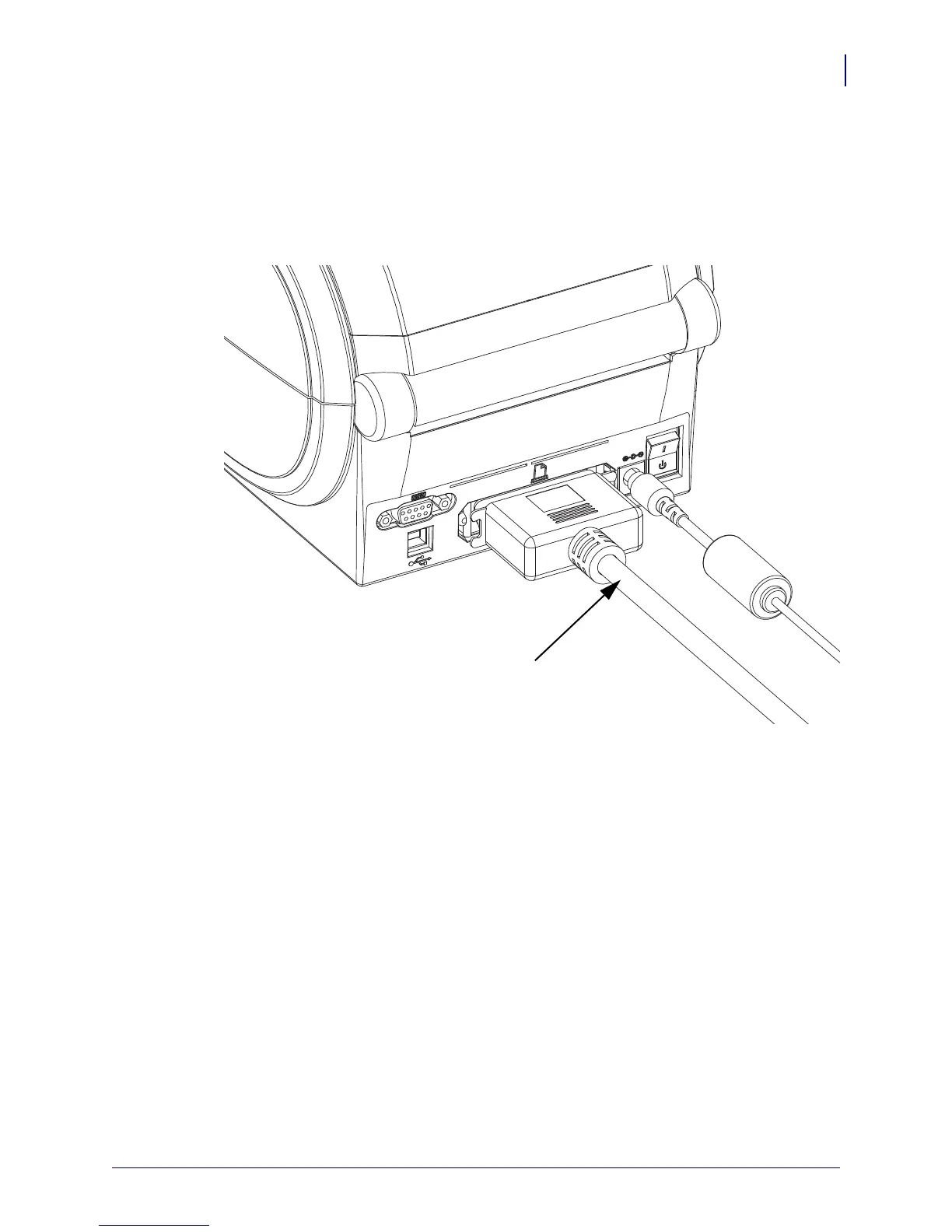21
Getting Started
Connecting your Printer to a Computer
8/4/10 GK420d™ User Guide 980608-001 Rev. C
Parallel Port
The required cable must have a 25 pin “D” type (DB-25P) male connector on one and a
Centronics on the end (IEEE 1284 A-B parallel interface specification). Early models of
G-Series printers originally supported parallel cables with two 25 pin “D” type (DB-25P) male
connectors on both ends (IEEE 1284 A-A parallel interface specification).