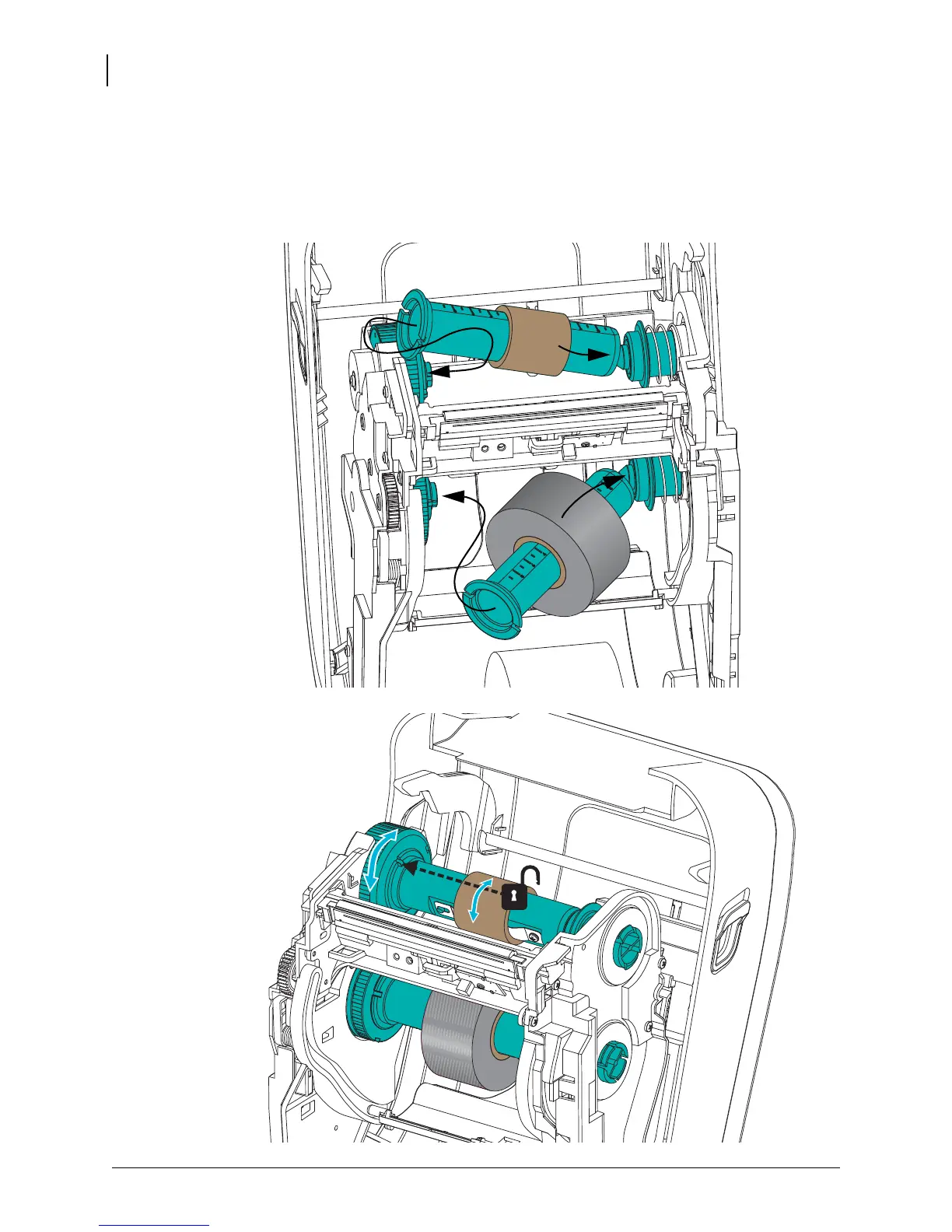Loading Transfer Ribbon
22
P1032729-003 Rev. A GT800™ Thermal Transfer Printer User Guide 9/30/2014
3. Place the adapter with an empty core on the take-up spindles and the adapter with the
ribbon roll on the lower supply spindles. The right side of the core adapter fits on the cone
tip on each of the spring loaded right side spindles. Continue pushing the adapter onto
right side spindle and swing the adapter onto the left side spindle hubs. Rotate the adapters
and hubs until the until notches on the adapters flange align and lock ton the left spindles
hub spokes.
