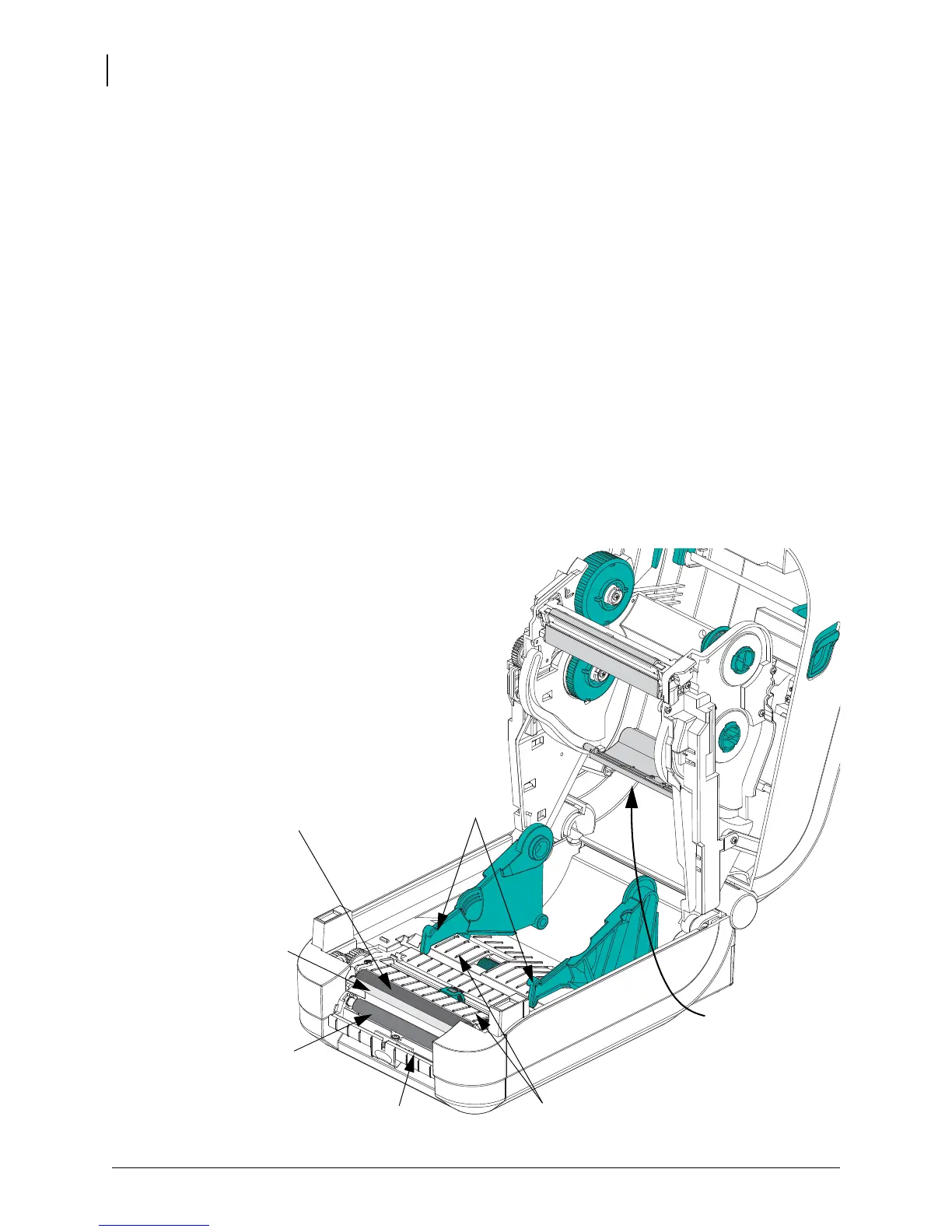Maintenance
Cleaning
70
P1032729-003 Rev. A GT800™ Thermal Transfer Printer User Guide 9/30/2014
Media Path Considerations
Use a cleaning swab to remove debris, dust or crust that has built-up on the holders, guides
and media path surfaces.
Use the alcohol in the cleaning swab to soak the debris to break up
the adhesive.
1. Use a cleaning swab to wipe the channel that the movable media sensor slides within.
2. Wipe the ridges and inside of the printer to remove accumulated debris and dust.
3. Wipe the inside edges of both media guides (and media holders) to remove any built-up
residue.
4. Wipe the front edge (black plastic) of the printhead and the printhead cover. Do not touch
or clean the printhead as part of cleaning the media path!
5. Clean behind the ribbon cover (flapper). The cover swings down to operate and in this
position the top side of media can contact this surface. Adhesive from the edges of label
media can slowly transfer and build up on this inside surface.
6. Clean the dispenser (if installed) pinch roller and peel bar.
7. Wait one minute before closing the printer. Discard the cleaning swab after use.
Media
Guides
Platen
See Platen Cleaning and
Replacement
Peel
Bar
Pinch
Roller
Ridges
Ridges
Ribbon Cover
(Flapper - other side)
Printhead
Cover
