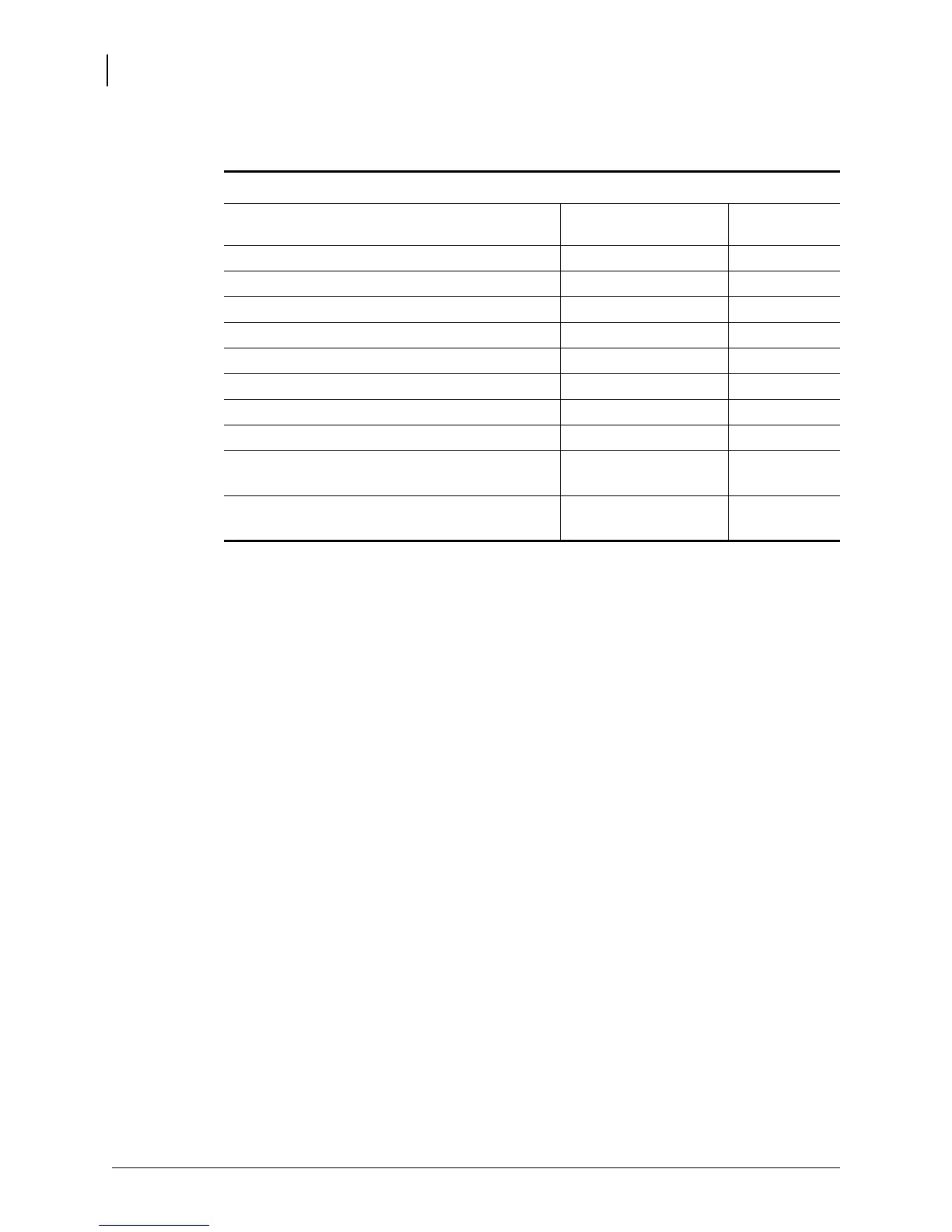Status Light Descriptions
82
P1032729-003 Rev. A GT800™ Thermal Transfer Printer User Guide 9/30/2014
Status Light Descriptions
Status Light Error Resolutions
The following Status Error Light Resolution numbers correspond to the Status Light
Description table on the previous page. Each error number may have one or more
resolution to correct that error listed.
1. The printer is not receiving power.
• Have you turned on the printer power?
• Check power connections from the wall outlet to the power supply, and from the
power supply to the printer. See Attaching Power on page 11.
• Disconnect the printer from the wall outlet for 30 seconds and then reconnect the
printer to the wall outlet.
2. The printer is on and in an idle state.
No action necessary.
3. The printer has failed its power on self test (POST).
• If this error occurs right after you turn on the printer, contact an authorized reseller for
assistance. When the printer is operating normally, the printer status light will be
amber for about 10 seconds before turning green (solid or blinking).
What the Status Light is Telling You
LED Status and Color Printer Status
For a Resolution,
Refer to Number:
Off Off 1
Solid Green On 2
Solid Amber Stopped 3
Flashing Green Normal Operation 4
Flashing Red Stopped 5
Double Flashing Green Paused 6
Flashing Amber Paused 7
Alternately Flashing Green and Red Needs Service 8
Flashing Red, Red and Green Needs Service
or power cycle
9
Flashing Red, Amber Green
(* - Do NOT reset or turn off power!)
Memory
Defragmentation
10*