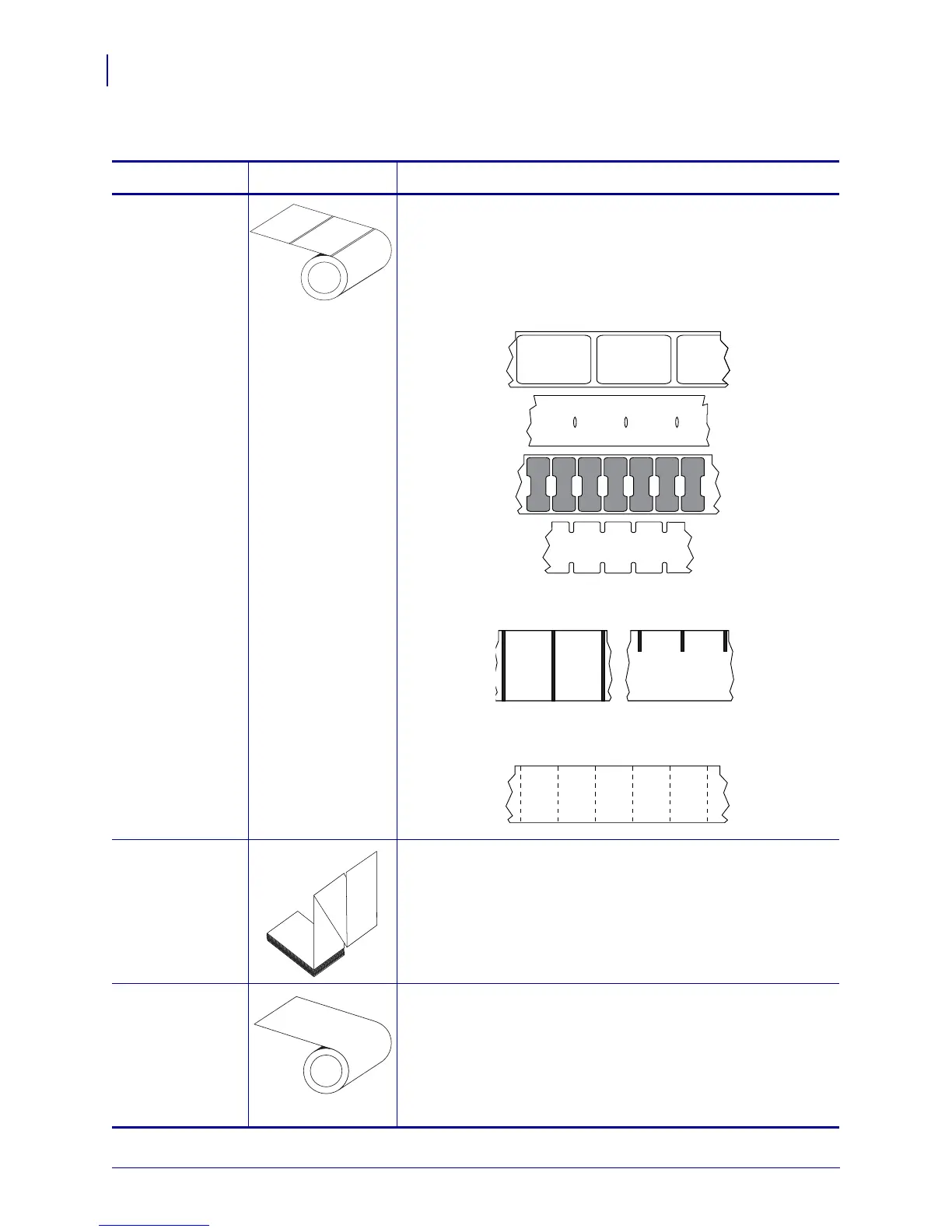Print Operations
Print Media Types
34
980611-001 Rev. C GX420d™ / GX430d™ User Guide 8/4/10
Table 1 • Types of Media Roll and Fanfold Media
Media Type How It Looks Description
Non-Continuous
Roll Media
Roll media is wound on a core that can be 0.5 to 1.5 in. (12.7 to
38.1 mm) in diameter. Labels have adhesive backing that sticks
them to a liner, and they are separated by gaps, holes, notches, or
black marks. Tags are separated by perforations. Individual labels
are separated by one or more of the following methods:
• Web media separates labels by gaps, holes, or notches.
• Black mark media uses pre-printed black marks on the back
side of the media to indicate label separations.
• Perforated media has perforations that allow the labels or tags
to be separated from each other easily. The media may also
have black marks or other separations between labels or tags.
Non-Continuous
Fanfold Media
Fan-Fold media is folded in a zigzag pattern. Fanfold media can
have the same label separations as non-continuous roll media.
The separations would fall on or near the folds.
Continuous
Roll Media
Roll media is wound on a core that can be 0.5 to 1.5 in. (12.7 to
38.1 mm) in diameter. Continuous roll media does not have gaps,
holes, notches, or black marks to indicate label separations. This
allows the image to be printed anywhere on the label. A cutter
can be used to cut apart individual labels. With continuous media,
use the transmissive (gap) sensor so the printer can detect when
the media runs out.