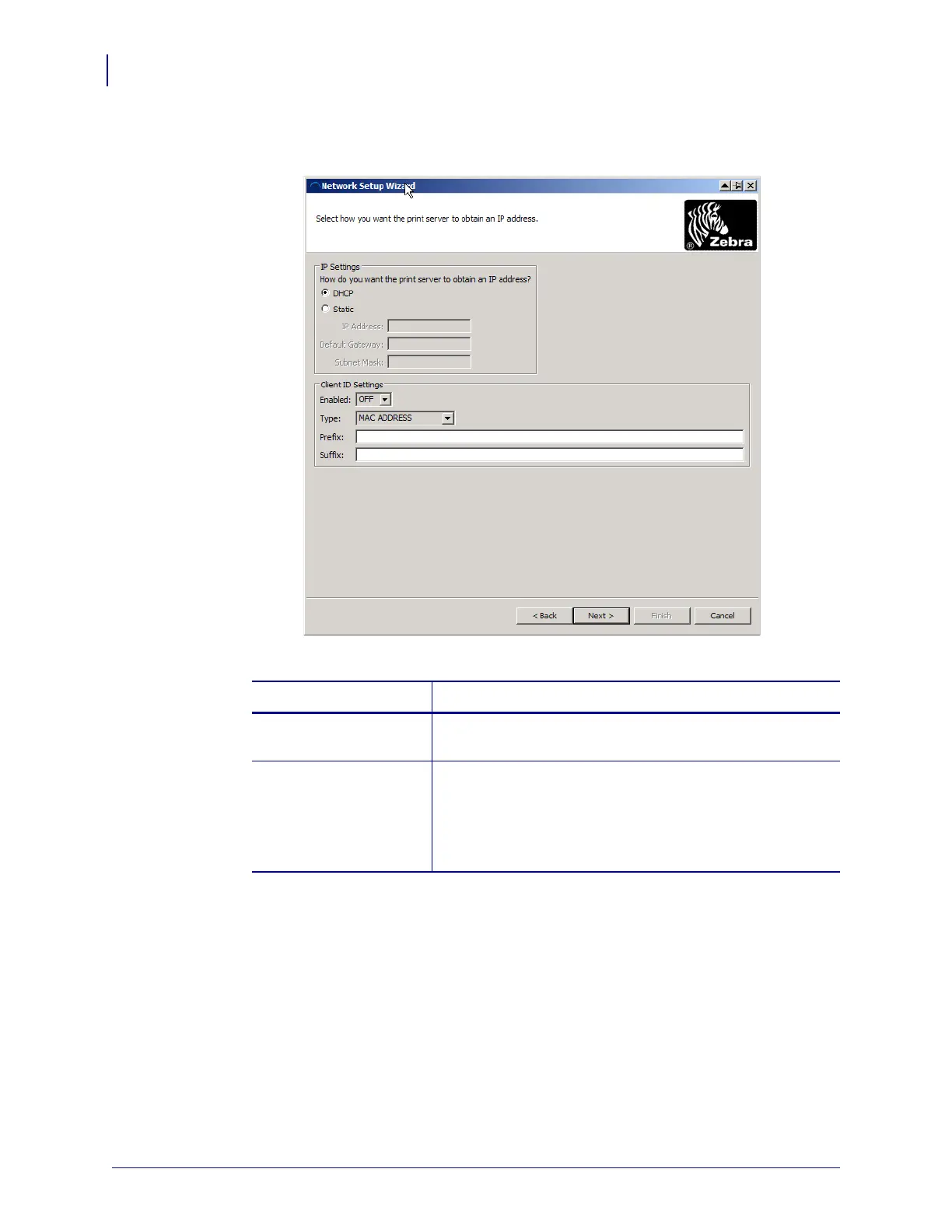Wireless Configuration
Configure Using the Network Setup Wizard
22
P1001060-006 Wireless Quick Start Guide 3/3/11
7. Select the type of printer you are using and then click Next.
The wizard prompts for the wireless IP information.
8. Enable the DHCP (dynamic) or static IP option.
If you will be using... Complete the following steps...
DHCP a. Select DHCP and click Next.
b. Continue with step 9.
Static
a. Select Static.
The IP settings fields are activated.
b. Enter the IP Address, Default Gateway, and Subnet
Mask for the wireless print server.
c. Continue with step 9.