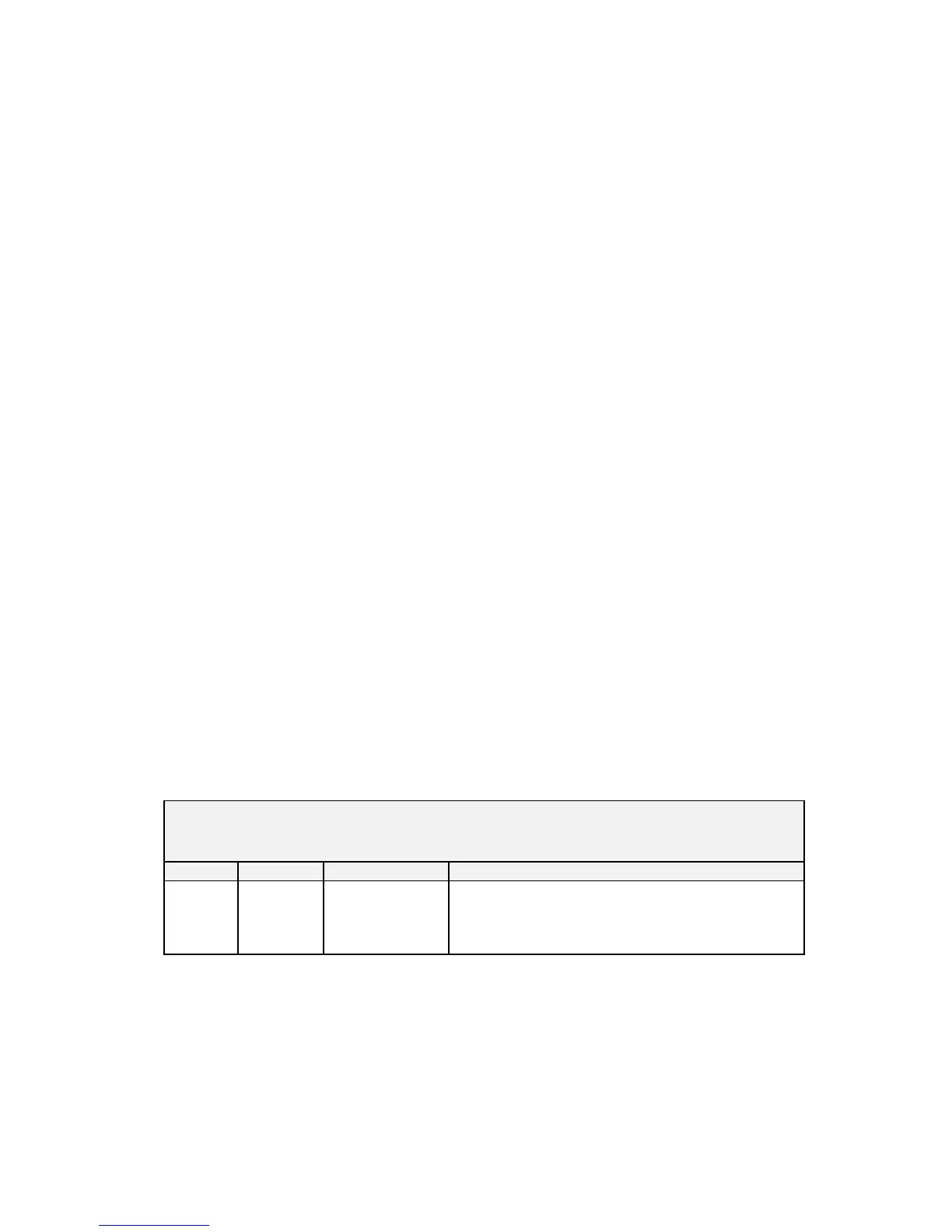P1066584-001 KR203 KPL Programming Manual Page 5 of 58
6.3.2
Send ack marker ...................................................................................... 51
6.3.3 Send information ..................................................................................... 51
6.3.4 Send tags ................................................................................................ 51
6.3.5 Send sensor ............................................................................................. 51
6.3.6 Send parameter ....................................................................................... 51
6.3.7 Send all parameters ................................................................................. 51
7 TUTORIALS ......................................................................................... 52
7.1 Text on KR203 ............................................................................................... 52
7.1.1 Introduction............................................................................................. 52
7.1.2 Document Format .................................................................................... 52
7.1.3 Overview ................................................................................................. 52
7.1.4 Print graphics line .................................................................................... 53
7.2 Status from KR203 .......................................................................................... 54
7.2.1 Introduction............................................................................................. 54
7.2.2 Document Format .................................................................................... 54
7.2.3 Overview ................................................................................................. 54
7.2.4 Set up the printer..................................................................................... 54
7.2.5 Send status – <ESC><ENQ><1> .............................................................. 55
7.2.6 Send ACK marker – <ESC><ACK><N1> ................................................... 55
7.2.7 Monitoring when customer takes receipt.................................................... 57
7.2.8 Printing valuable vouchers ........................................................................ 57
7.2.9 Summary of commands used: ................................................................... 58
REVISION HISTORY
