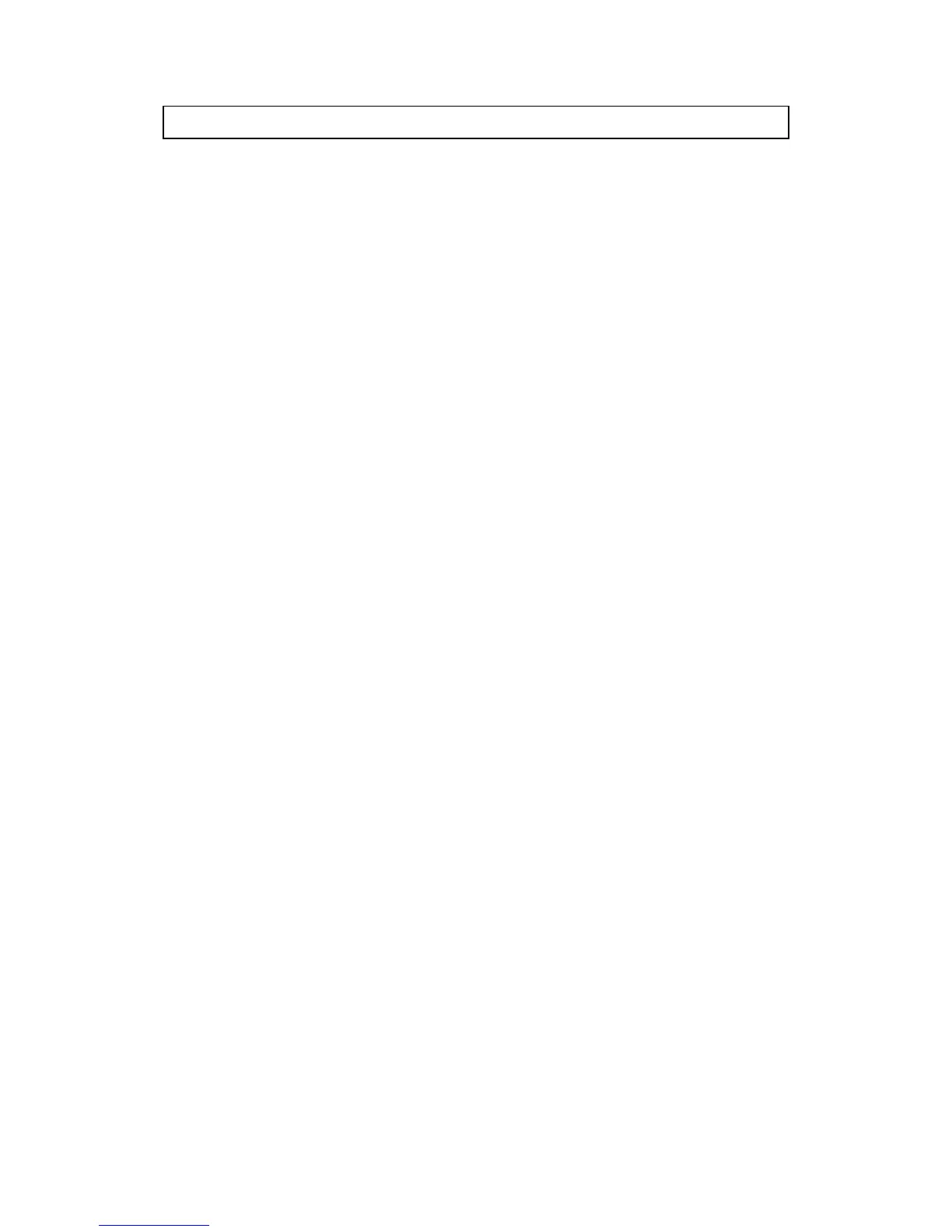P1066584-001 KR203 KPL Programming Manual Page 6 of 58
1 Description
1.1 Purpose
This manual is for integrating KR203 into systems not using a printer driver supplied by Zebra
Technologies, for example embedded system using a proprietary controller and Operating
System.
1.2 Scope
This document covers the command set, settings and user interface of the KR203 kiosk
printer.
1.3 Document Format
In this document, binary data is represented in Zebra Toolbox format, which interprets data
within < and > symbols as binary data. Standard ASCII names such as <ESC> and <ENQ>
are converted to their equivalent binary values by Toolbox. Numbers such as <5> are sent
directly as binary data to the printer. Anything not appearing in brackets, such as the & in
<ESC>&<4> is sent directly as ASCII text to the printer. See Toolbox help for more
information.
When values are specified in the format <N1 2> the space and the 2 indicate that the value
is a 16-bit value. Similarly, <N1 4> specifies that it is a 32-bit value.
