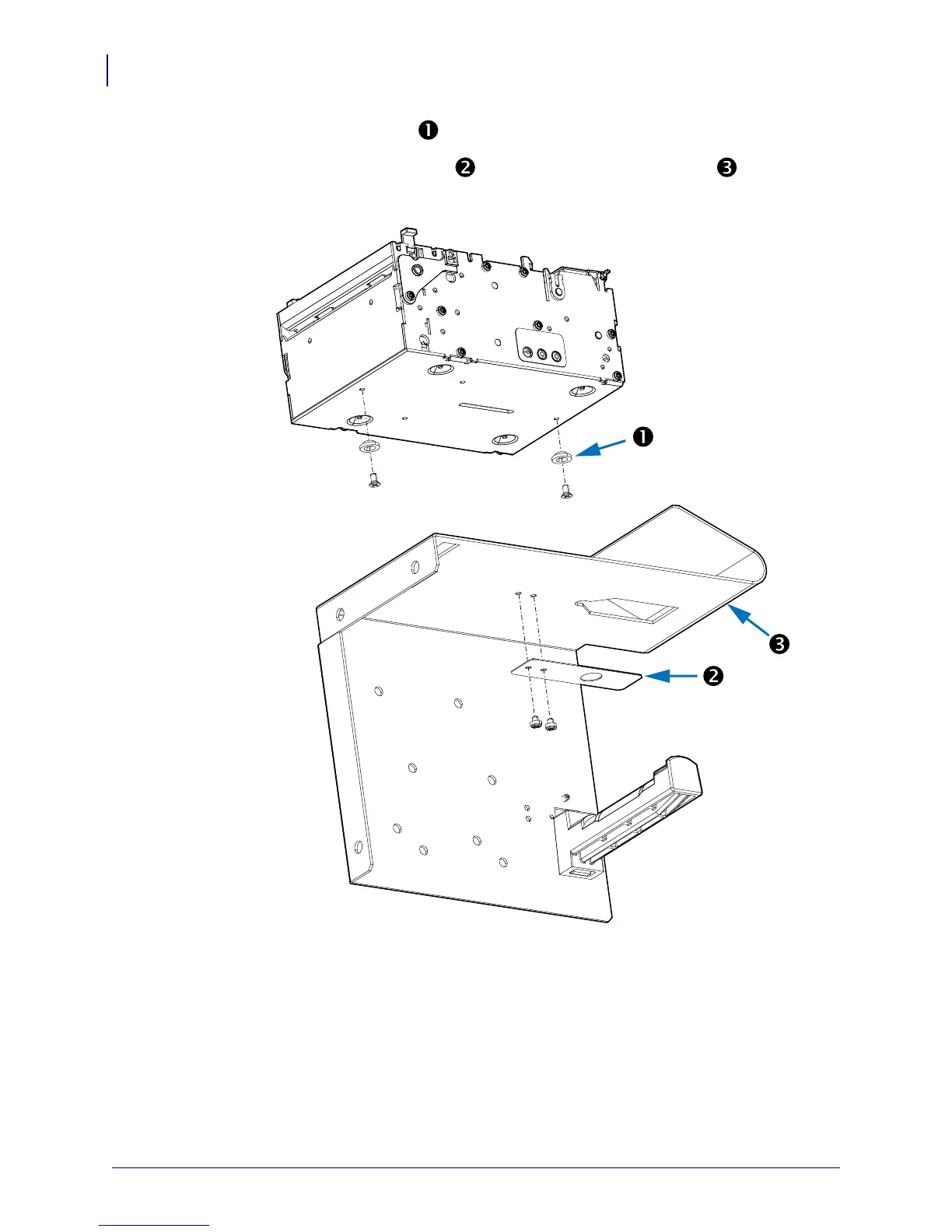Accessories
Wall Mount Roll Holder – P1014123
48
P1028247-001 Rev. B KR203 Hardware Integrator Guide 10/26/2010
1. Install the quick-fit hubs to the bottom of the printer.
2. Install the leaf spring retainer to the underside of the wall mount .
3. Attach the wall mount to the desired position in the kiosk.
4. Slide the printer onto the wall mount and engage the retainer.