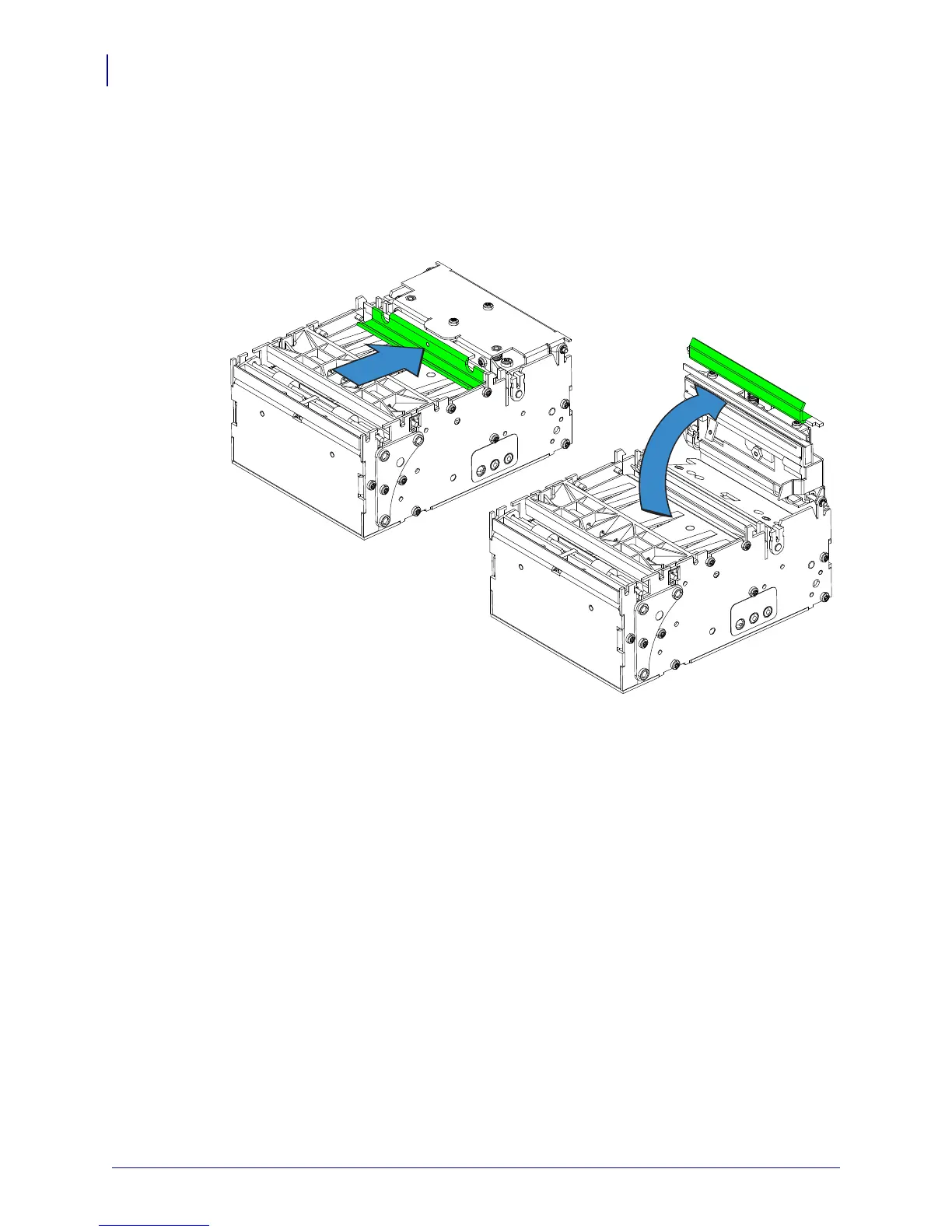Printer Overview
Printer Features
14
P1016701-001 Rev. B KR403 Hardware Integrator Guide 9/24/2010
Opening the Printer
When cleaning or servicing the printer, it is sometimes necessary to access the printhead.
1. Press the green printhead release bar to unlock the printhead.
2. Rotate the printhead assembly upward.
Figure 3-7 • Opening the Printhead