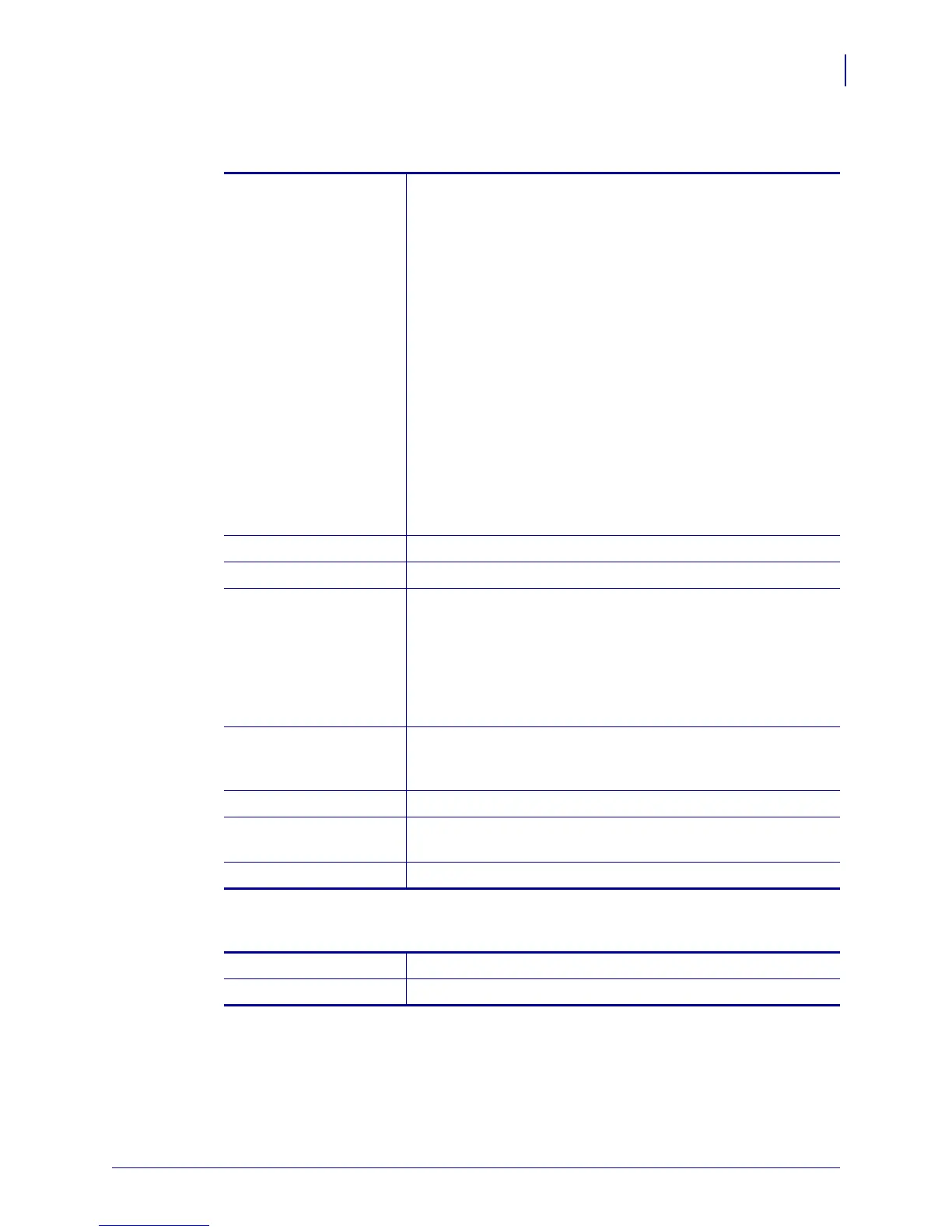15
Printer Overview
General Printing Information
9/24/2010 KR403 Hardware Integrator Guide P1016701-001 Rev. B
General Printing Information
Auto Selected Print Widths
Printer control • Printer Control Panel - Allows very basic printer
configuration setup that include: configuration status
(label) receipt, non-default print widths, print darkness
(density)
• ZPL (Zebra Programming Language), a page (receipt)
description language.
The printer also supports the Zebra SGD (Set Get Do)
printer configuration language that uses a natural
language.
• Windows Driver and Zebra Setup Utility
• Zebra Designer - A receipt (label) design and print
application for Zebra printers. Designer include support
for graphics and logos, barcodes, text, downloading fonts.
etc.
• ZBI 2.0 (Zebra Basic Interpreter) - ZBI allows the software
integrator to create custom commands and functions, and
emulate other programming languages.
Print method Direct thermal page printing using thermal sensitive media
Resolution 8 dots/mm (203 dpi)
Print speed 150 mm/s (5.9 inches/sec.) — Default
127 mm/sec.(5 inches/sec.)
101.6 mm/sec. (4 inches/sec.)
76.2 mm/sec. (3 inches/sec.)
Note: Printer media is rated for specific speed ranges and
some media types and materials will print better at slower
speeds
Present speed 300 mm/s in kiosk mode the uses the Looping or Vertical
Presenter modes.
Non kiosk modes presenter speed matches the print speed.
Print duty cycle Up to 33%
Media Sensors Out of paper, paper in presenter, paper in retract path, black
mark, and an optional external paper-low sensor.
Maximum print width 80 mm = 640 pixels
58 and 60mm guide 58 mm = 464 pixels maximum
80 and 82.5mm guide 80 mm = 640 pixels maximum