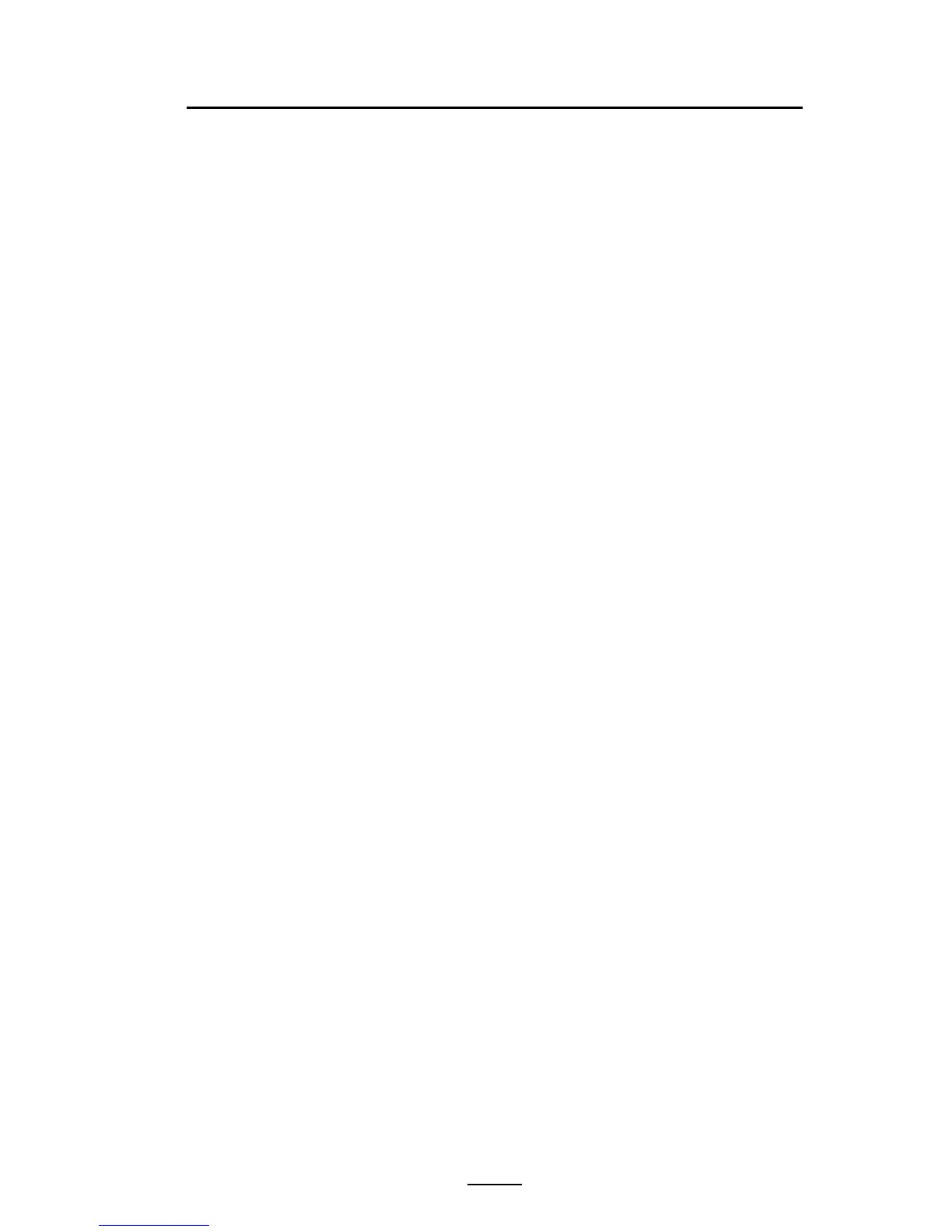109
QLn Series User Guide
M
Made for iPhone (MFi) 9
Main Menu Screen 36
Manual
CPCL Programming 47
Media, loading 27
peel-o mode 29,30
QLn Series 27
tear-o mode 28
Media, supplies 76
Memory and Communications
Specifications for QLn
Series 64
Model UCLI72-4 Quad Charger 18
N
Near Field Communication (NFC)
9
O
Operator Controls 31
Keypad 31
LCD Control Panel 31
P
Physical, Environmental and Elec-
trical Specifications 69
Preventive Maintenance 52
Printer
QLn220 Dimensions 72
QLn320 Dimensions 70,71
Printer Operation with Cradle 25
Printing Method
Direct Thermal 9
Programmable LCD Settings 37
Programming language
CPCL 7
Providing Strain Relief for Com-
munications Cable 44
Q
QLn220 Overall Dimensions 72
QLn320 Overall Dimensions 71
QLn420 Overall Dimensions 70
QLn Series Accessories 73
QLn Series Overview 10
QLn Series Technology 8
QR Code 9
R
Radio optionsSee Wireless com-
munications
Real Time Clock 64
S
Setting Up the Software 47
Smart Charger-2 (SC2) Single Bat-
tery Charger 16
Soft Case 49
Software 47
Specifications
Font/bar Code 65
Label 64
Memory/communications 64
Physical 69
printing 64
Standard Control Panel 31
Status Bar Icons 34
Swivel Belt Clip 48
T
Troubleshooting
Communications Diagnostics Mode 59
Keypad control panel indicators 55
LCD control panel indicators 56
Troubleshooting tests 59
printing a conguration label 42,59
QLn Series conguration label 61
Troubleshooting Topics 57
U
Using the Accessories 48
V
Verify the Printer Is Working 42
W
Wireless communications
Bluetooth™ radio 46
WLAN Overview 47
WLAN Overview 47
Z
ZPL Font and Bar Code Specifica-
tions and Commands 67