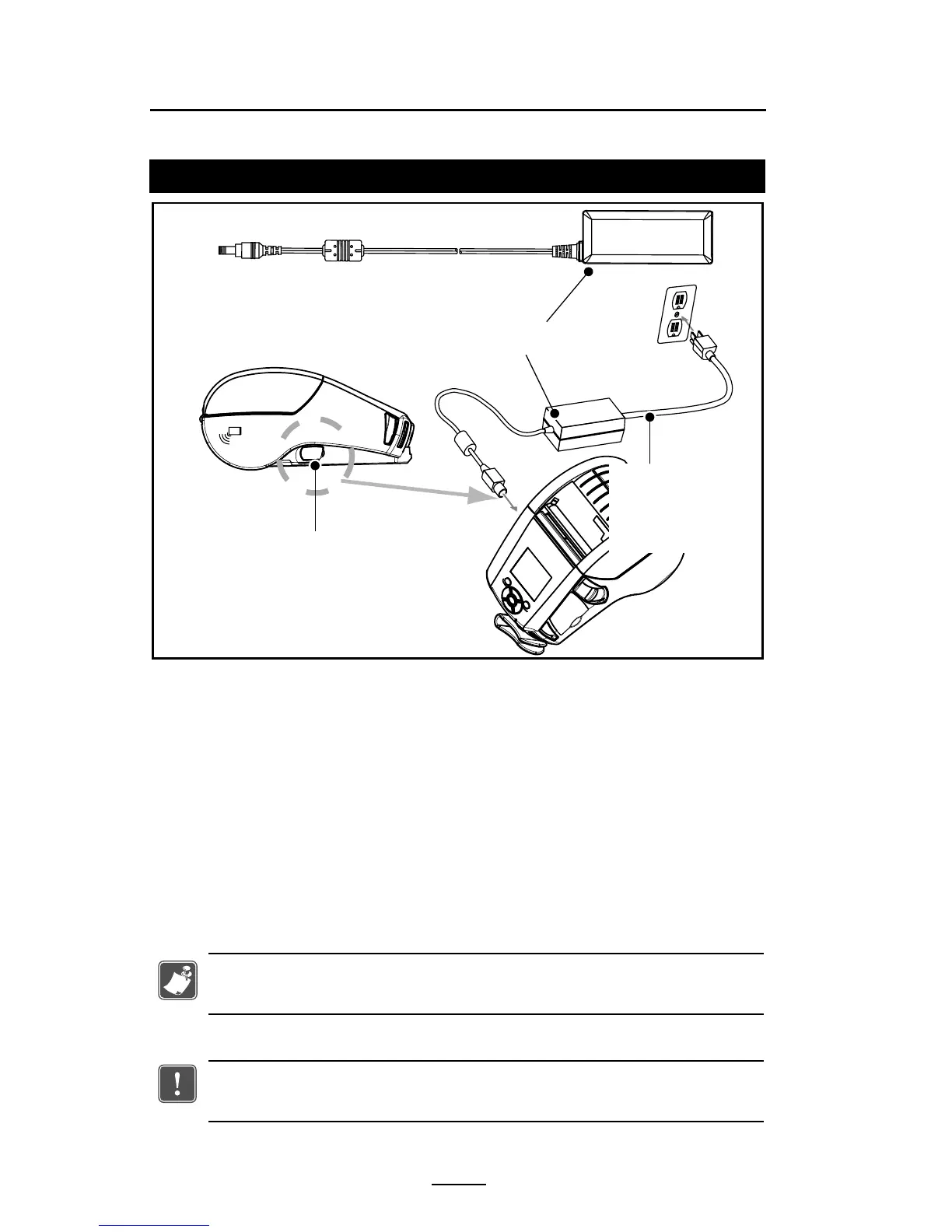26
QLn Series User Guide
AC Power Adapter (included in kit p/n P1031365-024 for all QLn Series
Printers)
Qln Series
AC Adapter
DC Input
AC Power Cord
(varies with
geographic
location)
• Open the protective cover on the QLn Series printer to
expose the DC input charger jack.
• Connect the appropriate AC power cord for your location to the
adapter and then plug the power cord into an AC receptacle.
• Plug the barrel plug from the AC adapter into the charger
jack on the printer.
• The printer will power up and begin charging. The printer can
be left on or turned off at this point. Charging will continue in ei-
ther state.
Batteries are shipped uncharged. Remove battery packs from the
packaging and allow them to charge completely prior to initial use.
While it’s possible to charge the battery when using the printer,
charge times will increase under this condition.
Figure 12: Charging the Battery Pack with the AC Power Adapter