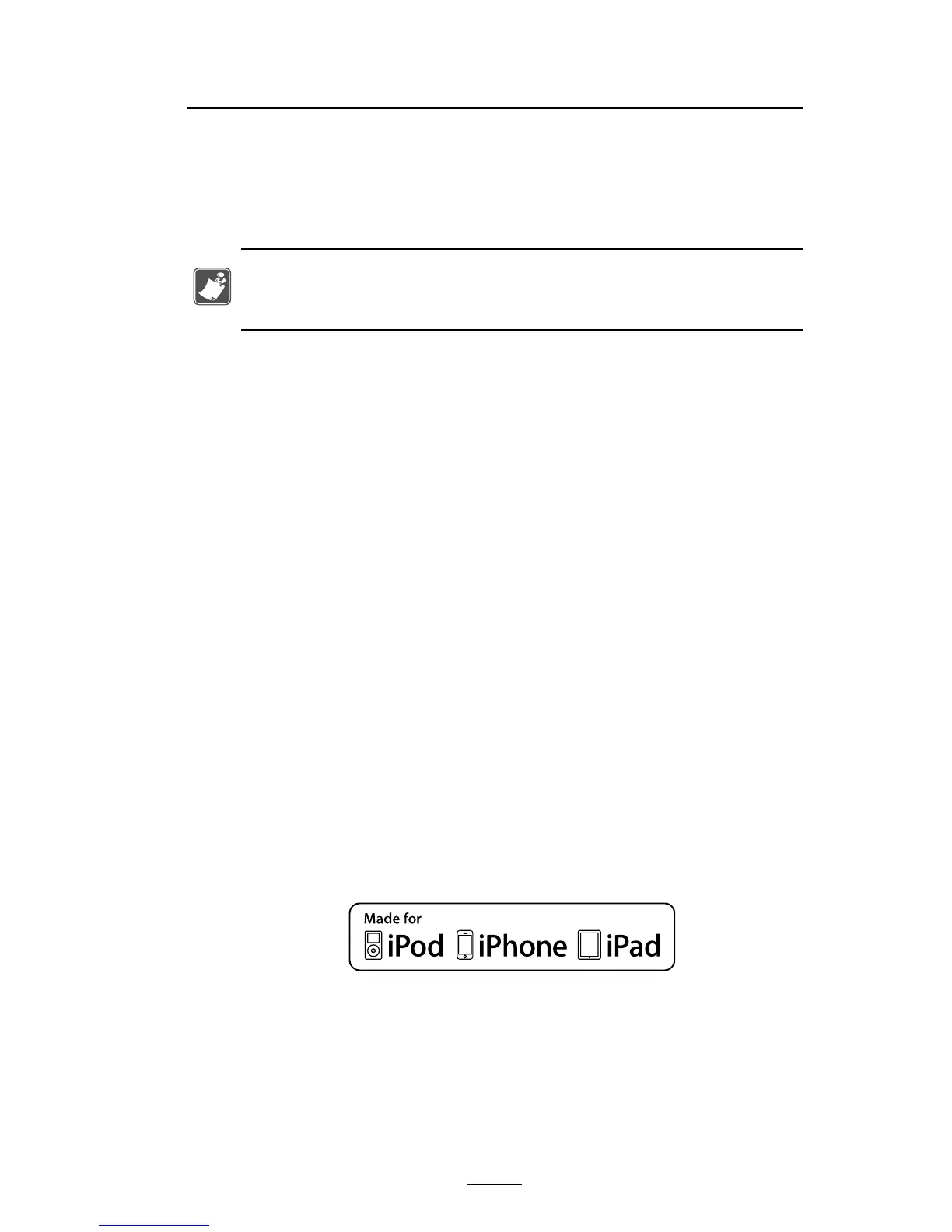31
QLn Series User Guide
• To disengage the peeler bail, press the peeler release
while pressing straight down on the peeler lever. This
will disengage the peeler bail and return it to its original
home position.
Note: Before disengaging peeler, be sure there are no peeled labels
present on peeler bail. This could cause a label jam if you were to
disengage with peeled label present
continued
QLn Healthcare Printers
Zebra QLn Healthcare 2” and 3” printers are designed to
meet the specific and unique needs of the healthcare environ-
ment. The healthcare application is based on the QLn220 and
QLn320 printers primarily for barcode label printing, but also
retaining the QLn’s ability to print receipts.
The QLn220 and 320 Healthcare printers also offer a few key
enhancements to these existing printers:
• Provide printers with distinctive gray and white healthcare
colors (see Page 32) and performance plastics that can also be
disinfected with the most common cleaners used in hospitals.
• Leverage the technology advancements made on the QLn
platform, i.e. new User Interface, NFC, QR code.
• Add the MFi chip to the QLn main logic board to support
Bluetooth connectivity between the printer and an iOS device
as Apple devices are expected to grow in popularity in this
segment.