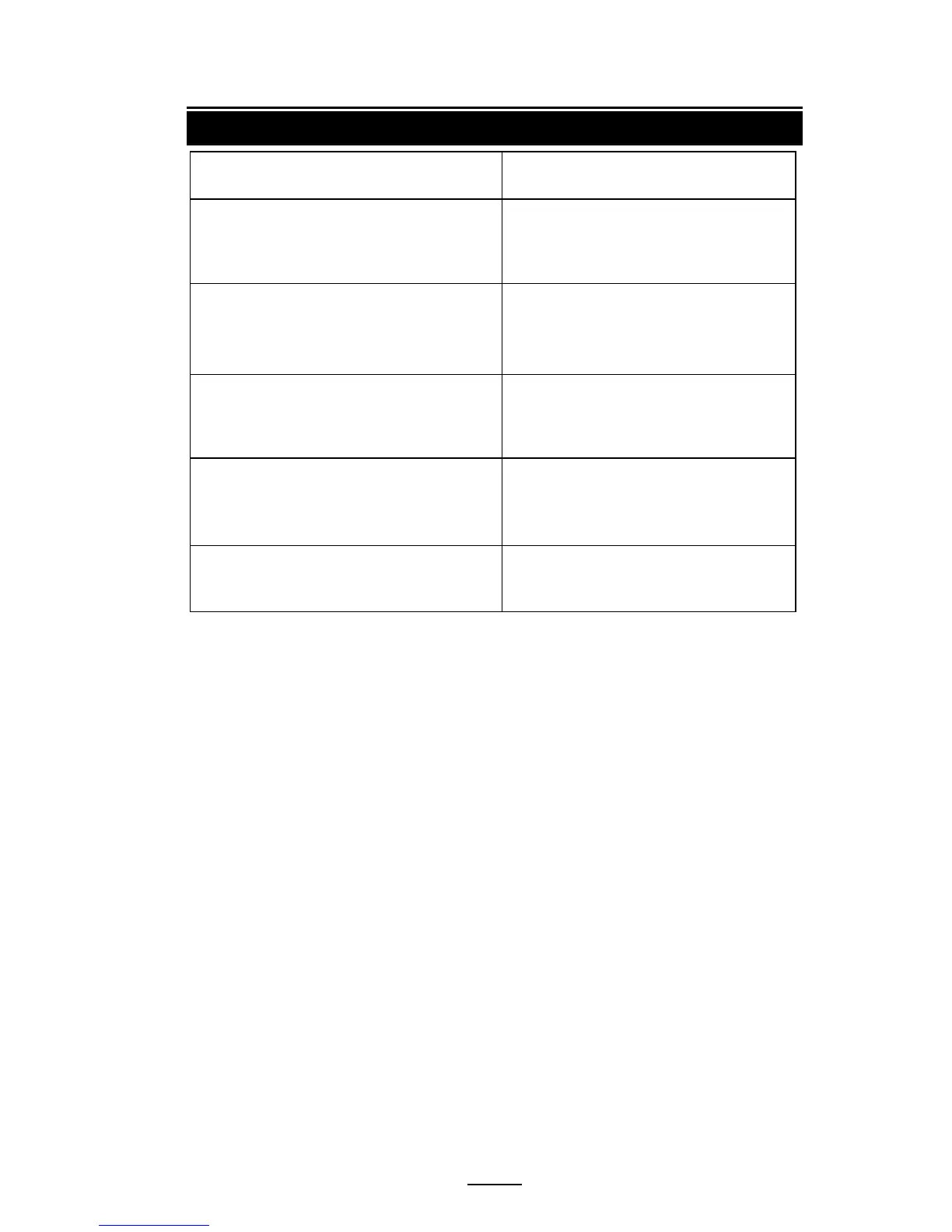51
QLn Series User Guide
Figure 31: Bluetooth Minimum Security Mode Behavior
bluetooth.minimum_security_mode = 1
bluetooth.minimum_security_mode = 2
bluetooth.minimum_security_mode = 3
bluetooth.minimum_security_mode = 4
bluetooth.bluetooth_PIN
BT Version of Master Device (>2.1)
Secure Simple Pairing
Just Works/Numeric Comparison
Secure Simple Pairing
Just Works/Numeric Comparison
Secure Simple Pairing
Numeric Comparison
Secure Simple Pairing
Numeric Comparison
Not Used
The QLn Series printers also feature bonding for Bluetooth.
The printer caches pairing info so devices stay paired through
power cycles and disconnects. This eliminates the need to re-
pair on every connection establishment. The
bluetooth.bondin SGD is on by default.
In addition, the QLn Series supports Near Field
Communication (NFC) technology. Using the “Print Touch”
feature located on the side of the printer, end-users can au-
tomatically connect via Bluetooth from a handheld device
that supports NFC technology. The NFC tag has the printer’s
BDADDR encoded in a URL on the tag. Simply touching the
NFC handheld device to the “Print Touch” icon on the printer
will connect and pair the handheld device to the printer.