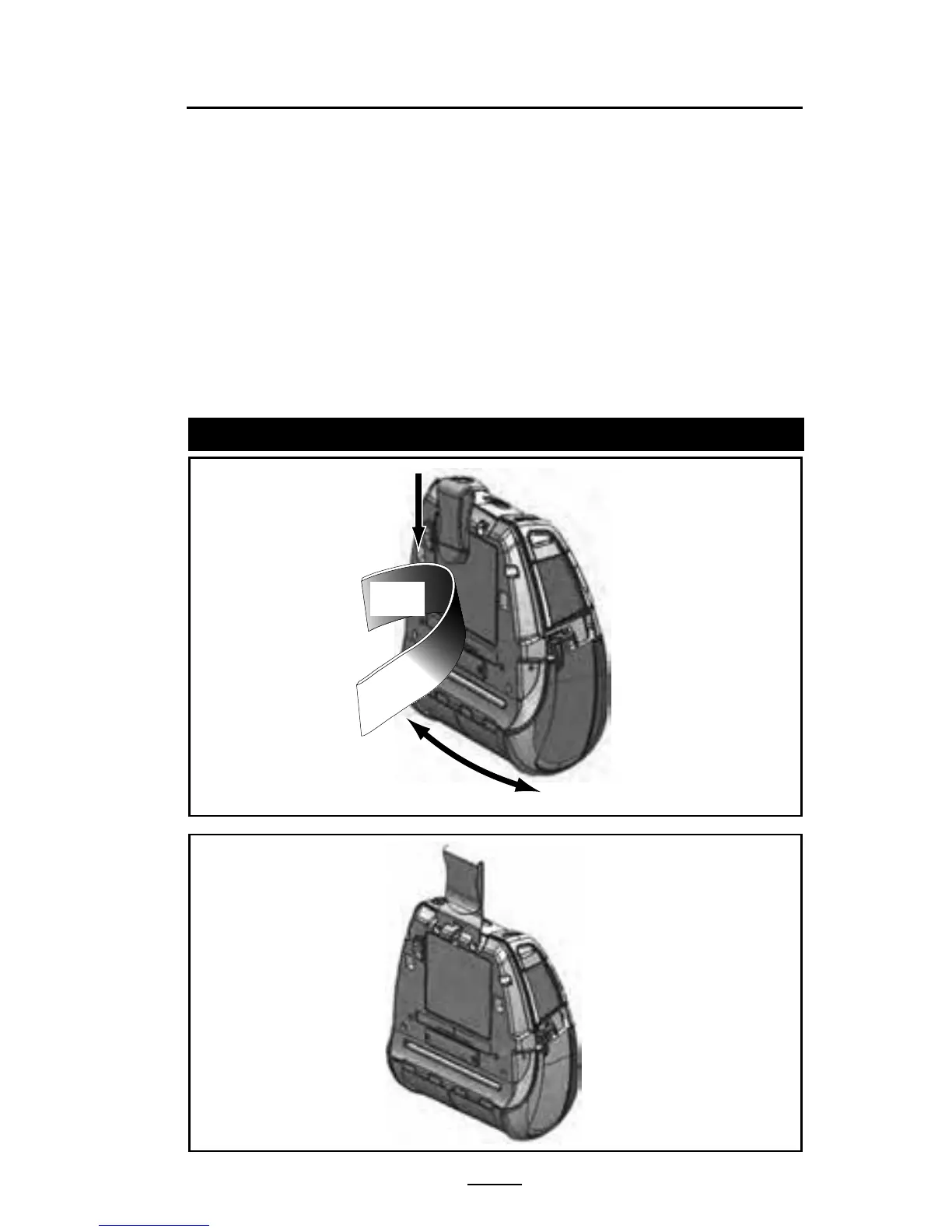55
QLn Series User Guide
Using the Accessories
Swivel Belt Clip
Most QLn Series printers have a plastic swivel belt clip in-
stalled as a standard feature. (It should be noted that QLn220
& 320 printers with extended capacity battery do not come
equipped with a belt clip.) To use: hook the clip over your belt,
and ensure that the clip is securely attached to the belt. The
belt clip will pivot to allow you to move freely while wearing
the printer. The QLn420 also provides a more rigid metal belt
clip as an option.
In order to install or remove the plastic Belt Clip you will
need to remove the battery pack.
Belt
Plastic Belt
Clip
Metal Belt
Clip
Printer can
pivot freely
Figure 33: Using the Belt Clip (QLn420 Shown)
Clip printer to
belt