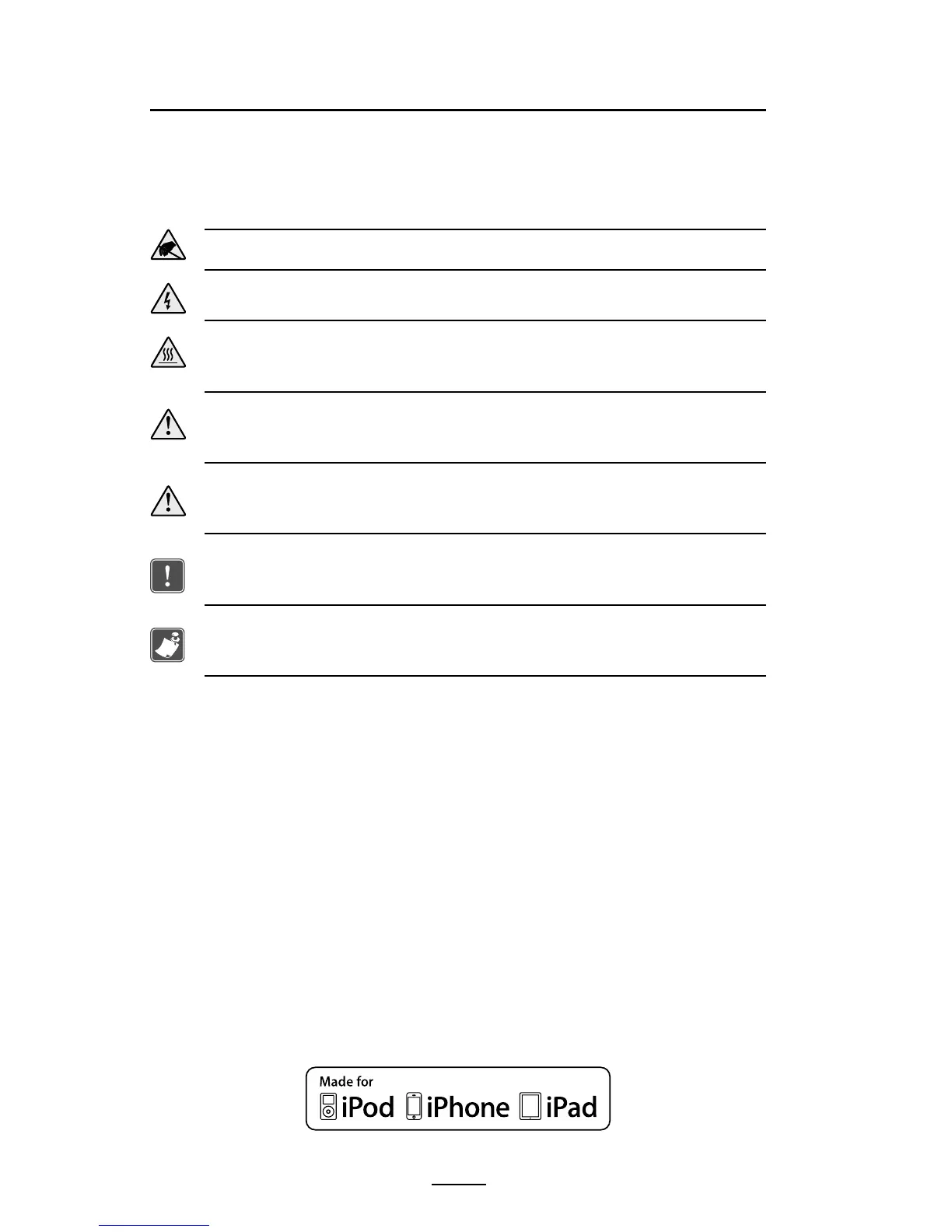6
QLn Series User Guide
Document Conventions
The following conventions are used throughout this docu-
ment to convey certain information:
Cautions, Important, and Note
Caution • Warns you of the potential for electrostatic discharge.
Caution • Warns you of a potential electric shock situation.
Caution • Warns you of a situation where excessive heat could cause a
burn
Caution • Advises you that failure to take or avoid a specic action
could result in physical harm to you.
Caution • Advises you that failure to take or avoid a specic action
could result in physical harm to the hardware.
Important • Advises you of information that is essential to complete a
task.
Note • Indicates neutral or positive information that emphasizes or
supplements important points of the main text.
Introduction to the QLn™ Series Printers
Thank you for choosing our Zebra
®
QLn™ Series Mobile
Printers. You will find these rugged printers will become a pro-
ductive and efficient addition to your workplace thanks to their
innovative design. Zebra Technologies is the leader in indus-
trial printers with world-class support for all of your bar code
printers, software, and supplies.
This user’s guide gives you the information you will need to
operate the QLn420, QLn320 and QLn220 printers, including
QLn Healthcare and Made for iPhone
®
(MFi) printers. MFi print-
ers provide Apple co-processor (MFi) support which allows an
Apple device such as an iPhone or iPad
®
to authenticate and
connect over Bluetooth
®
.