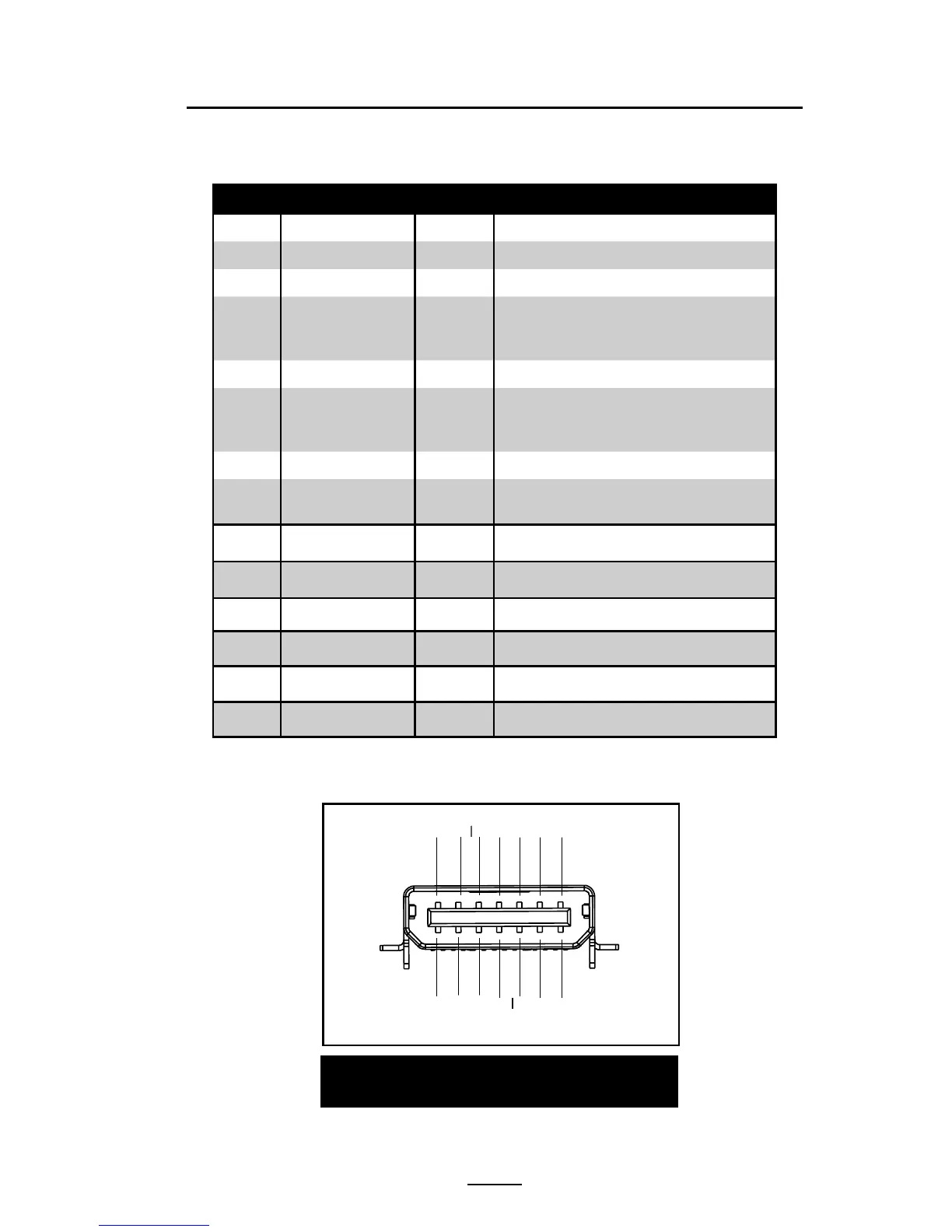75
QLn Series User Guide
Communications Ports
RS-232C
Pin# Signal Name Type Description
1
CTS
input
Clear To Send from host
2 TXD output Transmit Data
3
RXD
input
Receive Data
4
DSR input Data Set Ready: low to high transition
turns printer on, high to low transition
turns printer off (if enabled)
5 GND Ground
6
DTR output Data Terminal Ready: set high when
printer is on.
Switched 5V (300mA max)
7
N/A Do Not Use
8
RTS
output
Request To Send set high when printer is
ready to accept a command or data
9 N/A Do Not Use
10 N/A Do Not Use
11 N/A Do Not Use
12 N/A Do Not Use
13 N/A Do Not Use
14 N/A Do Not Use
10
12
14
13
11
9
7
6
Figure 42: RS-232C Communications Port