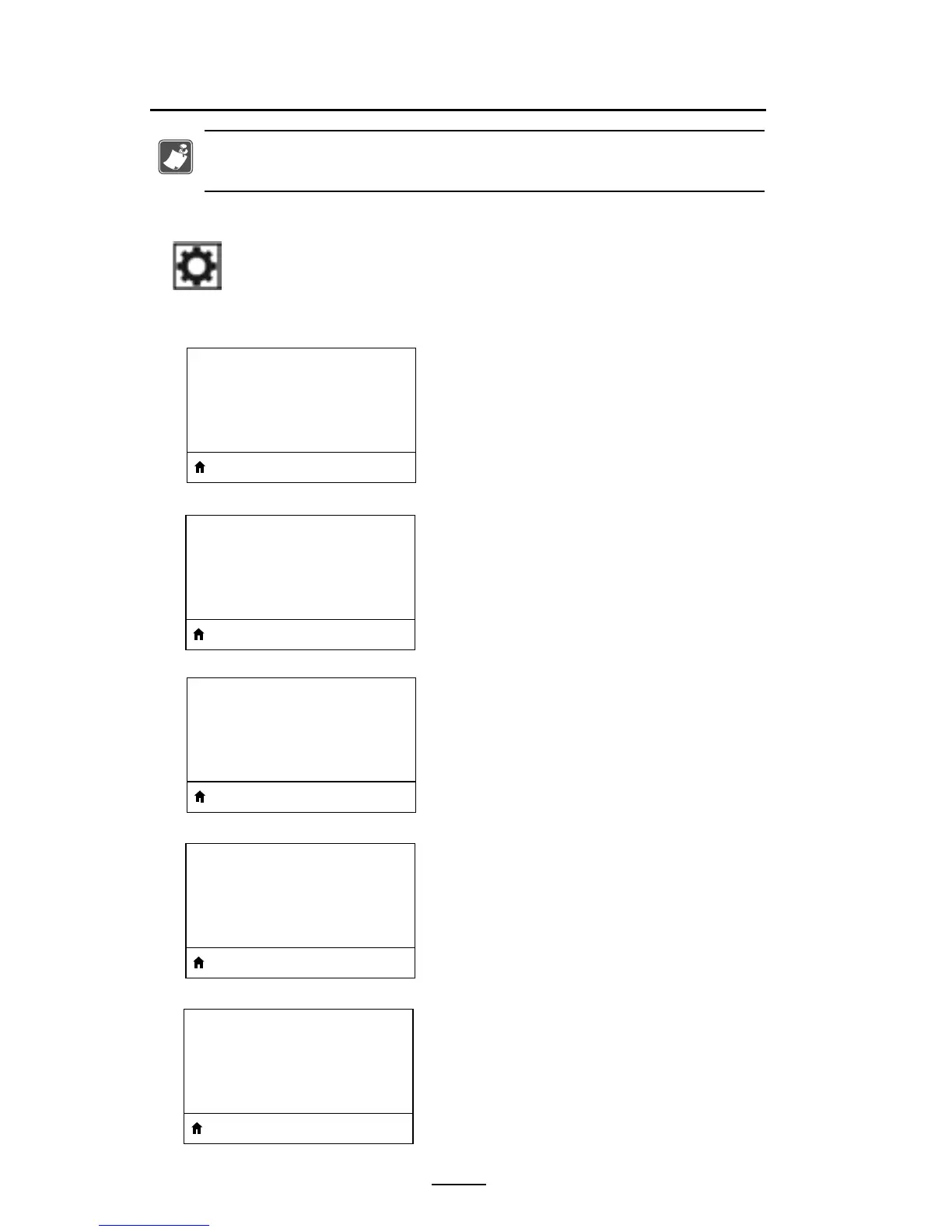84
QLn Series User Guide
Appendix D
SETTINGS Menu
NESS
INTSEE
EITE
TE
Set the darkness to the lowest setting
that provides good print quality. If you set
darkness too high, the label image may
print unclearly, bar codes may not scan
correctly, or the printhead may wear pre-
maturely.
Select the speed for printing a label
(given in inches per second). Slower print
speeds typically yield better print quality.
Select the type of media that you are us-
ing.
If necessary, adjust the position of the
media over the tear-off bar after printing.
Specify the width of the labels being
used. The default value is the maximum
width for the printer based on the print-
head’s DPI value.
INTIT
Note • The following menus in this Appendix apply only to QLn420
and QLn Healthcare printers.