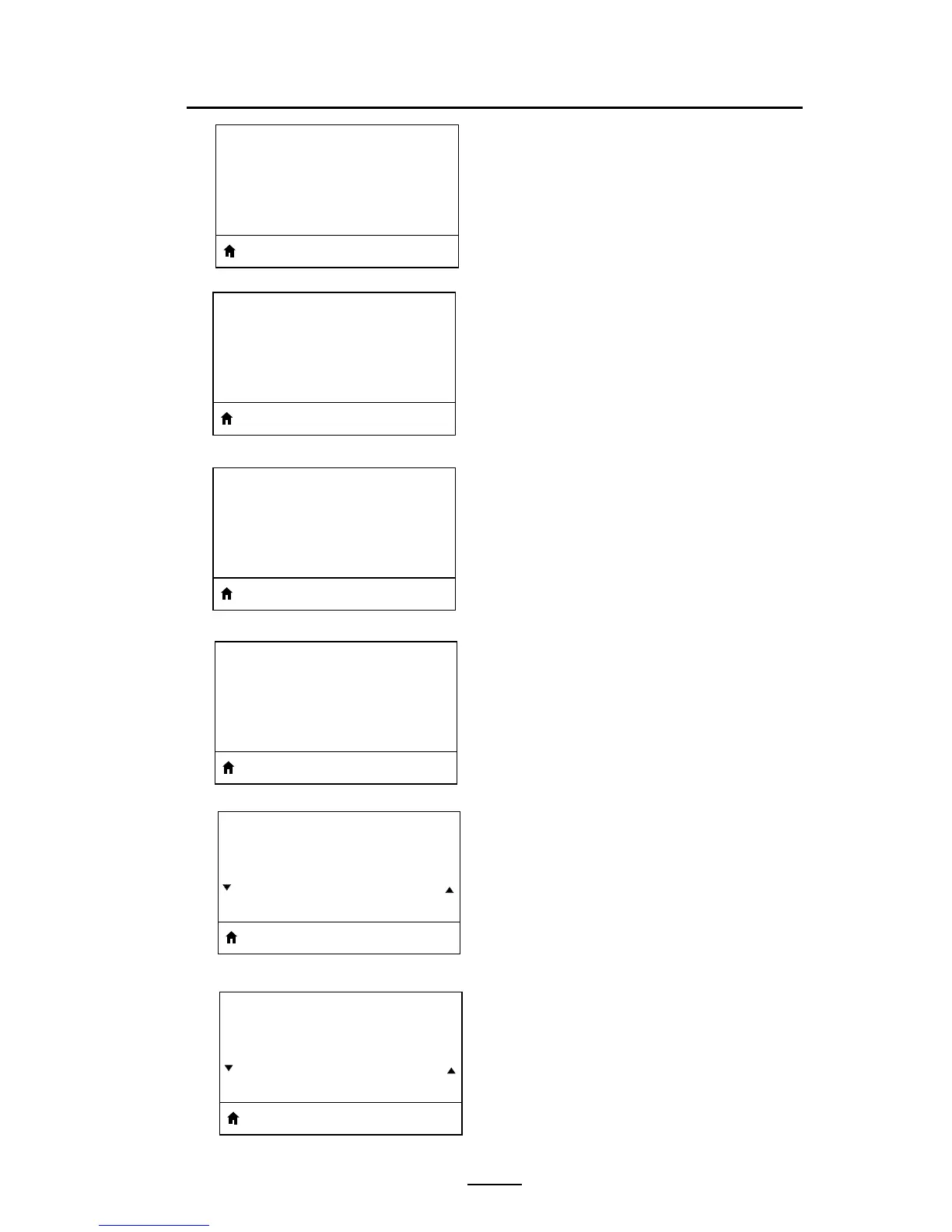87
QLn Series User Guide
Appendix D (continued)
IEIS
ESIN
ETIN
NTIN
ESETIN
EE
IGNSTIE
ENE
Select the information shown on the
printer’s display when the printer is idle.
Set the action for the printer to take dur-
ing the power-up sequence, i.e. no motion,
calibrate, etc.
Set the action for the printer to take
when you close the printhead, i.e. feed, cal-
ibrate, etc.
Use this diagnostic tool to cause the
printer to output the hexadecimal values
for all data received by the printer.
This menu item indicates if the Zebra
Basic Interpreter (ZBI 2.0
TM
.) option is en-
abled on your printer.
IENE
N
EENGT