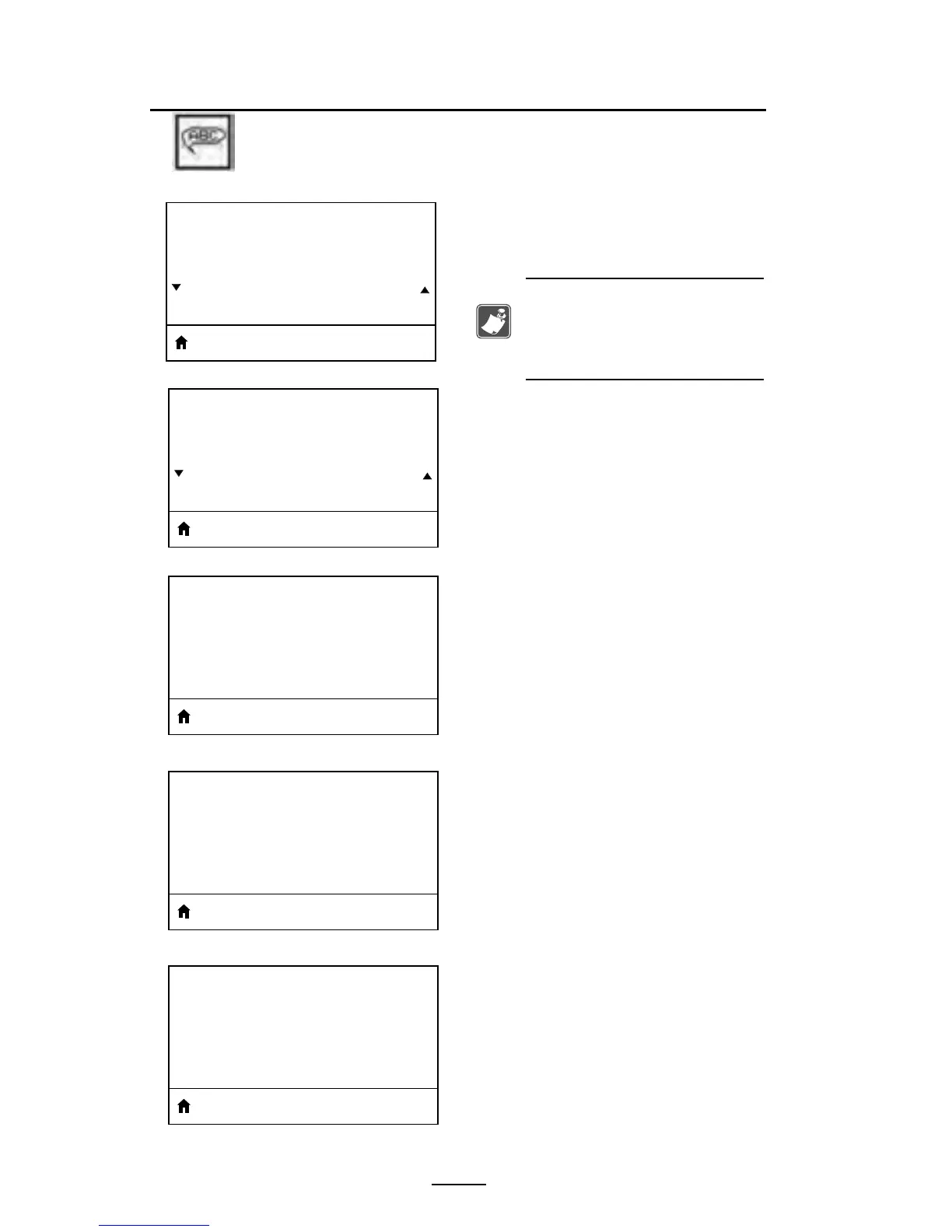94
QLn Series User Guide
Appendix D (continued)
LANGUAGES Menu
NGGE
ENGIS
EIE
ISE
N
E
NT
E
If necessary, change the language that
the printer displays.
Note: The selections for this parameter
are displayed in the actual languages to
make it easier to nd one that you are
able to read.
Enable this menu item to allow certain
ZPL commands to override the printer’s
current settings.
Set the format command character to
match what is used in your label formats.
Set the control prefix character to match
what is used in your label formats.
NNGGE
I