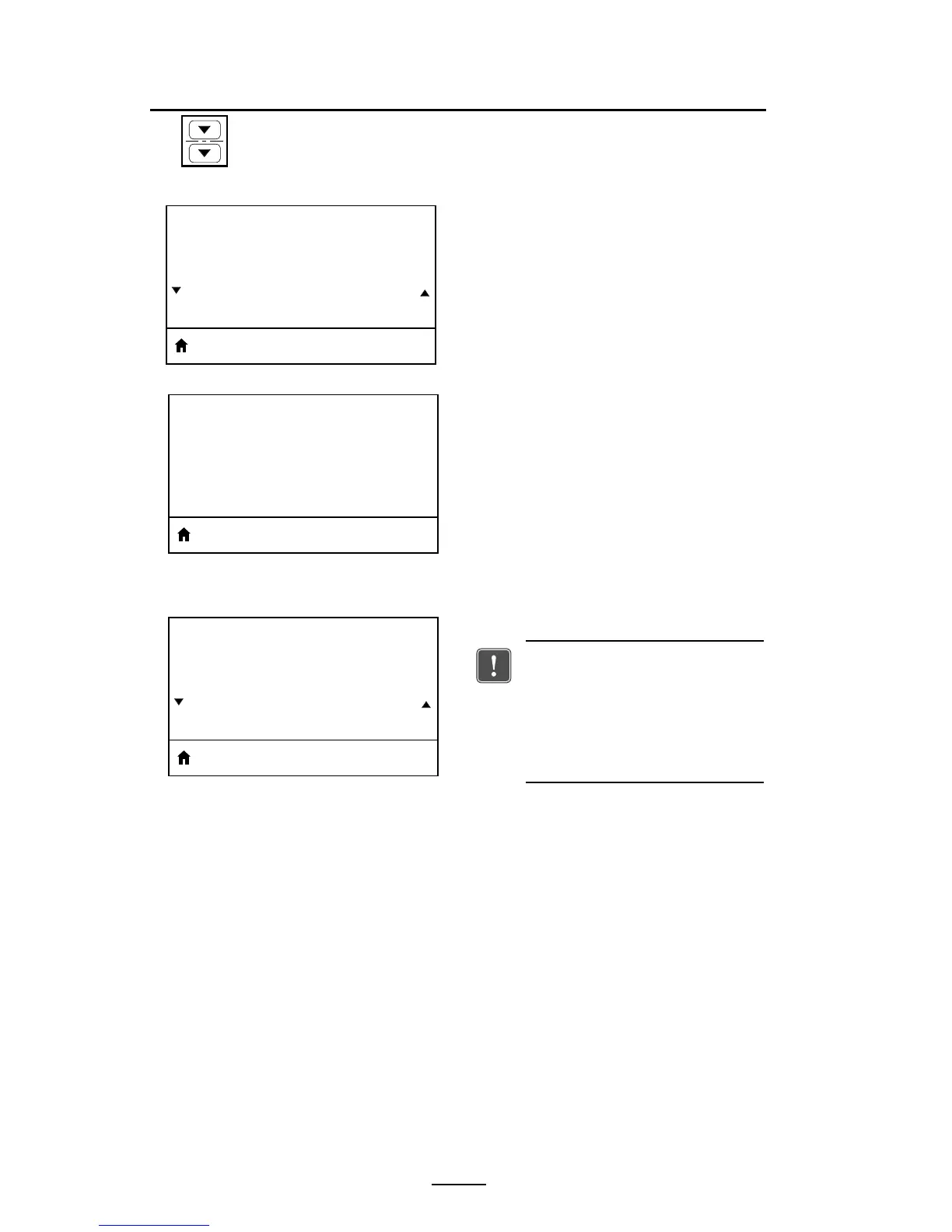96
QLn Series User Guide
Appendix D (continued)
SENSORS Menu
EISTTS
EENGT
.Informs the user of the presence or ab-
sence of media in the printer.
Important: This value is set during
sensor calibration. Do not change
this setting unless you are told to
do so by Zebra Technical Support
or by an authorized service
technician.
TEE