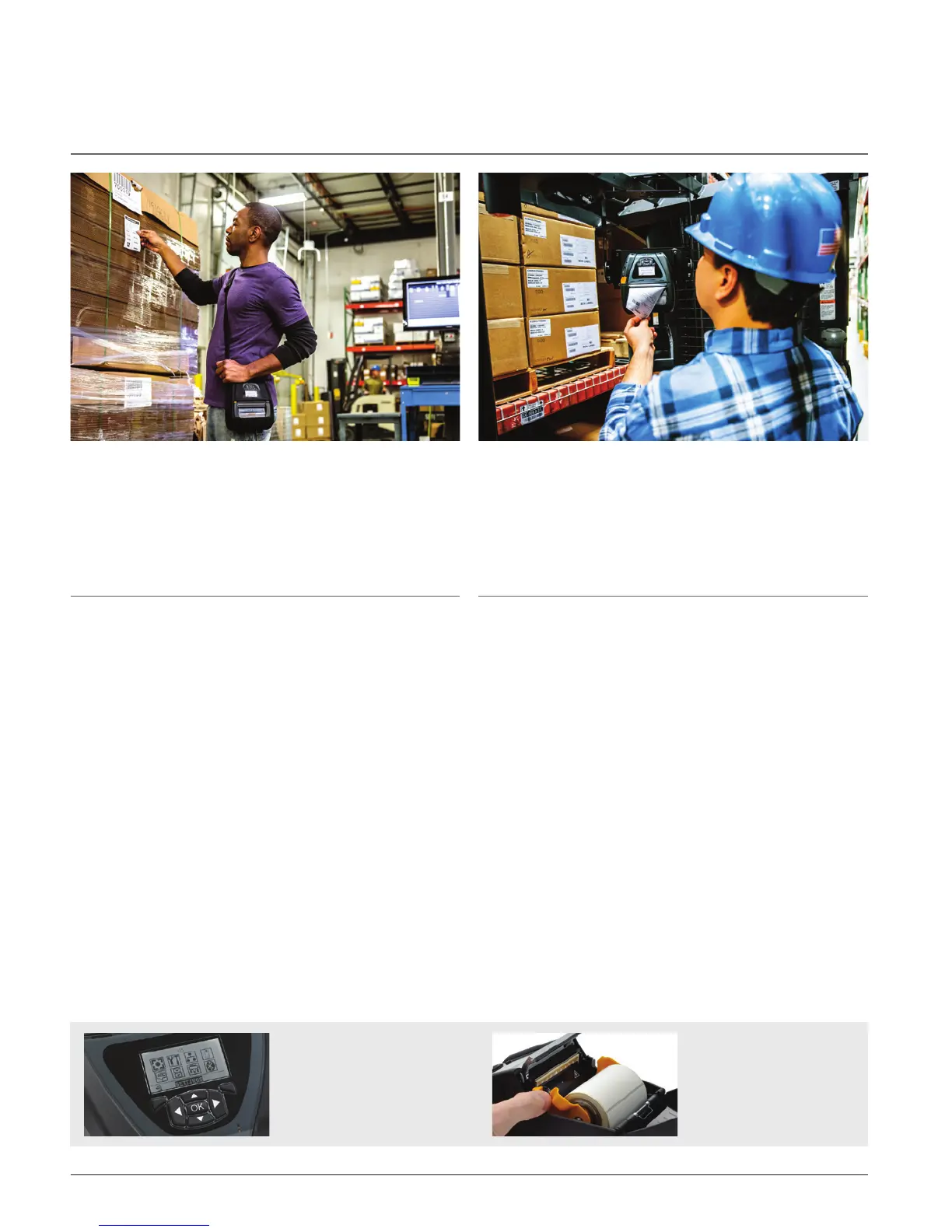Zebra QLn420 Mobile Printer
2
Easier to use
Reduce training requirements and speed user adoption.
Increase worker productivity and process efficiency.
• Easy-to-navigate controls and interface, including
help menu and alert messages
• Easy to carry and store with a smaller printer design
• Faster, higher-quality printing with lower power use,
through new Power Smart Print Technology™
• Higher performance
• Faster processing and throughput
• Increased memory that handles printer’s advanced
functions and future firmware improvements, and
stores more complex fonts, graphics and images
• New, convenient charging accessories increase user
and operations efficiencies
Multiple enhancements deliver significant operations
advantages over the previous-generation QL and QL Plus™
series mobile printers.
EASIER AND MORE EFFICIENT
TO USE
Longer printer uptime
• Mobile printing helps you improve operational
productivity and reduce costs associated with
downtime through fewer printing interruptions
• Prevent associates from being stuck printerless
in the middle of their work. The printer enables
proactive maintenance by displaying printer alert
messages, smart battery charge and health status,
and printhead cleaning how-to’s
• Avoid the downtime and costs of unnecessarily
sending the printer away for servicing. Many
issues can be remotely diagnosed and resolved
(including firmware updates, configuration
changes, and adding new fonts or graphics)
over an Ethernet connection
Easy-to-read display
with larger, higher-
resolution screen
Intuitive peeler
operation
