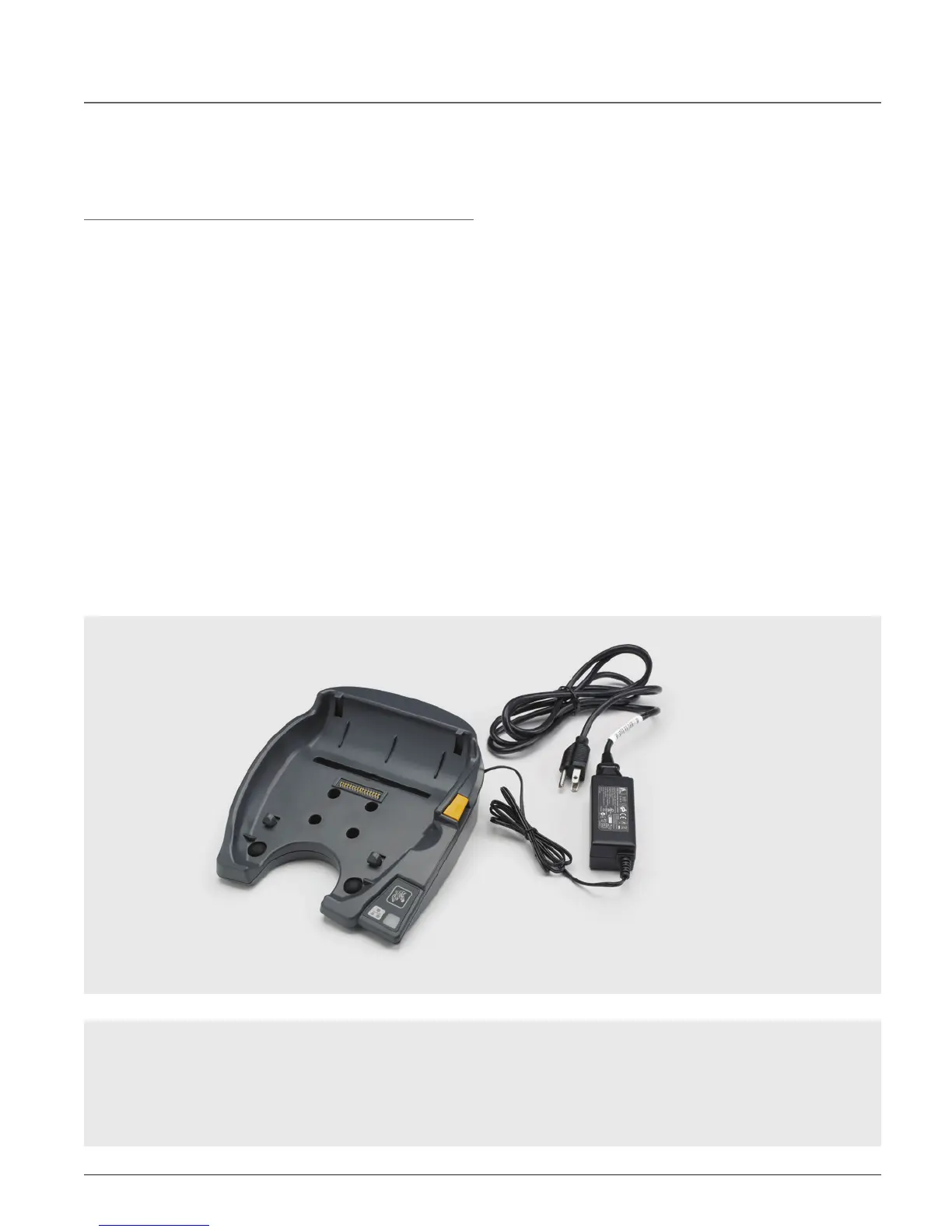Zebra QLn420 Mobile Printer
4
MOBILE A TO Z
FROM ACCESSORIES, TO SUPPLIES, TO ZEBRACARE™ PLANS
What comes with the cradle?
Unit with AC adapter:
Cradle, AC adapter, power cord, and document CD
including cradle user manual and installation guide.
Cradle Unit:
Cradle and document CD including cradle user manual and
installation guide (AC adapter can be purchased separately).
QLn420 Charging and Ethernet Cradle
Lithium-Ion charging accessories
Charging and Ethernet cradle
The QLn420 charging and Ethernet cradle charges the
battery–aneatandorderlysolutiontokeepbatteriesin
the printer.
Connect QLn printers to your wired Ethernet network
via the QLn Ethernet cradle to enable easy remote
management by your IT or operations staff—helping to
ensure each printer is operating optimally and ready for
use. The Ethernet Cradle can communicate over 10Mbps
or 100Mbps networks using auto-sense.
`The printer remains fully functional so you can print while
it is in the cradle. The cradle’s LED lights indicate DC
power and Ethernet-link status.
Remote printer management over your Ethernet allows:
• Battery management for monitoring battery health.
Knowing each battery’s lifespan stage simplifies
central management of your spare-battery pool
• Firmware management for updating printer firmware,
eliminating the need for IT staff to travel to the local
user site, or for the printer to be sent back to a central
location for updating
• Print management for updating templates, fonts,
and graphics in order to print new label formats
• Device management for updating startup
(e.g. config.sys), WML (front panel), or HTML
(browser) files to enhance or change configuration
and status collection
• Network management for updating encryption
keys or certificate files to maintain the highest
level of security
• Problem resolution: troubleshooting local printer
issues that may otherwise require the printer to
be sent in for repair
• Ability to manage Bluetooth printers, which
traditionally have been off-network
